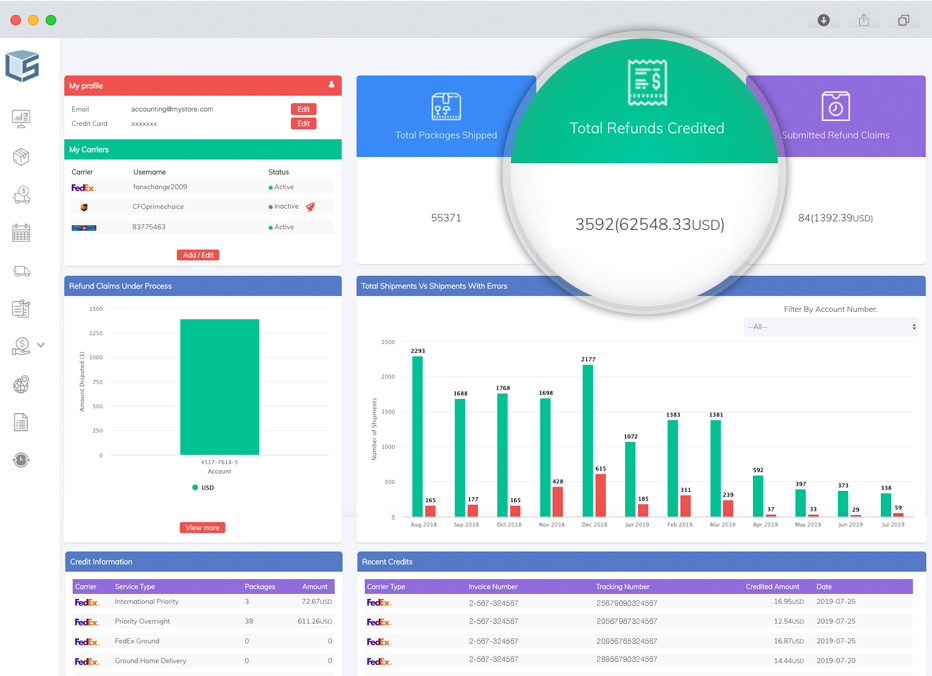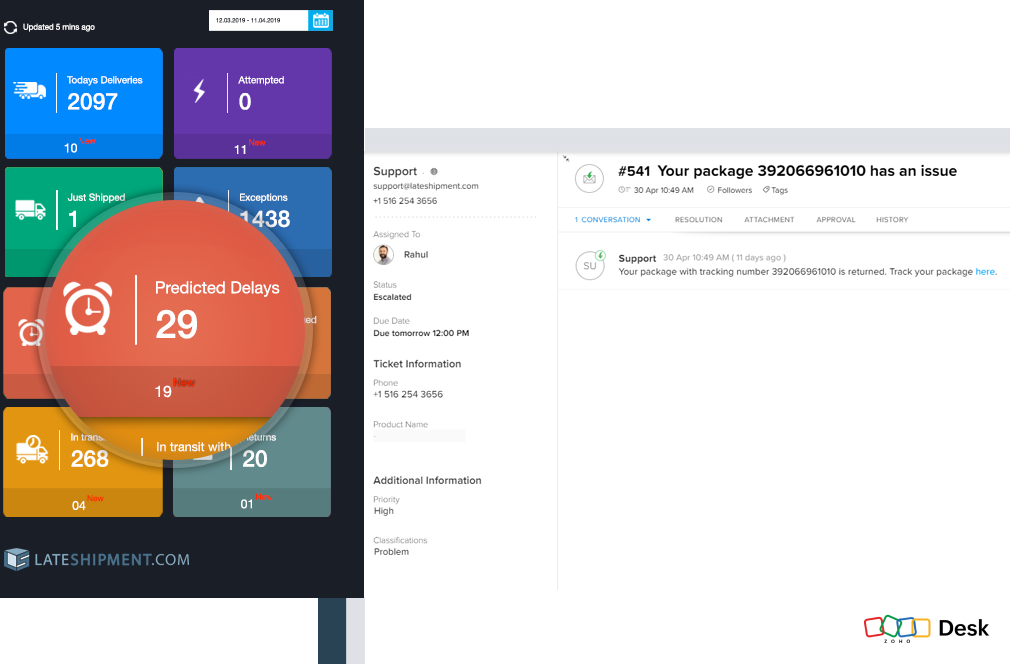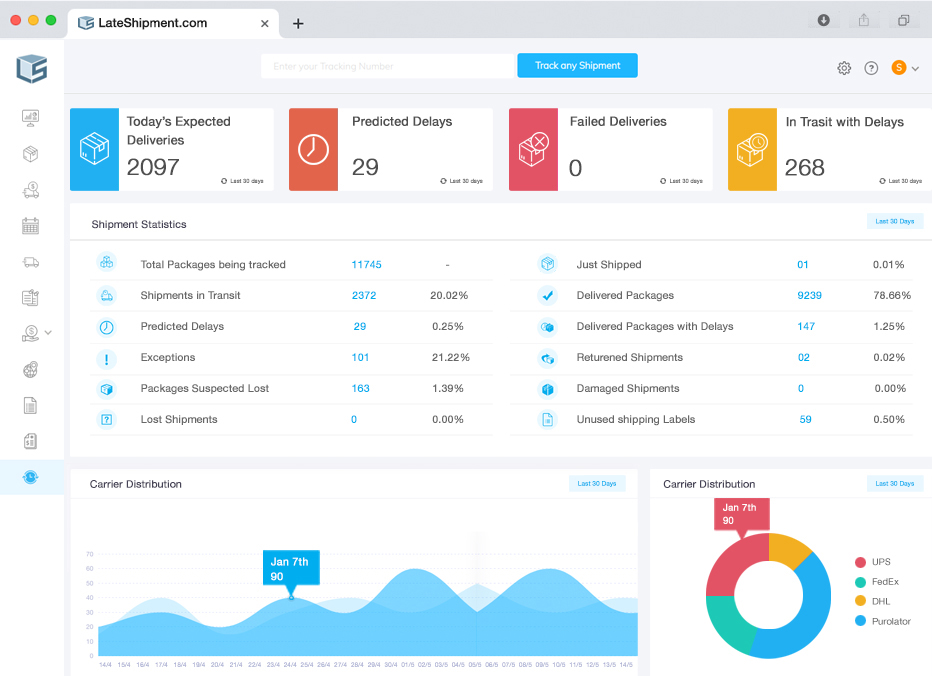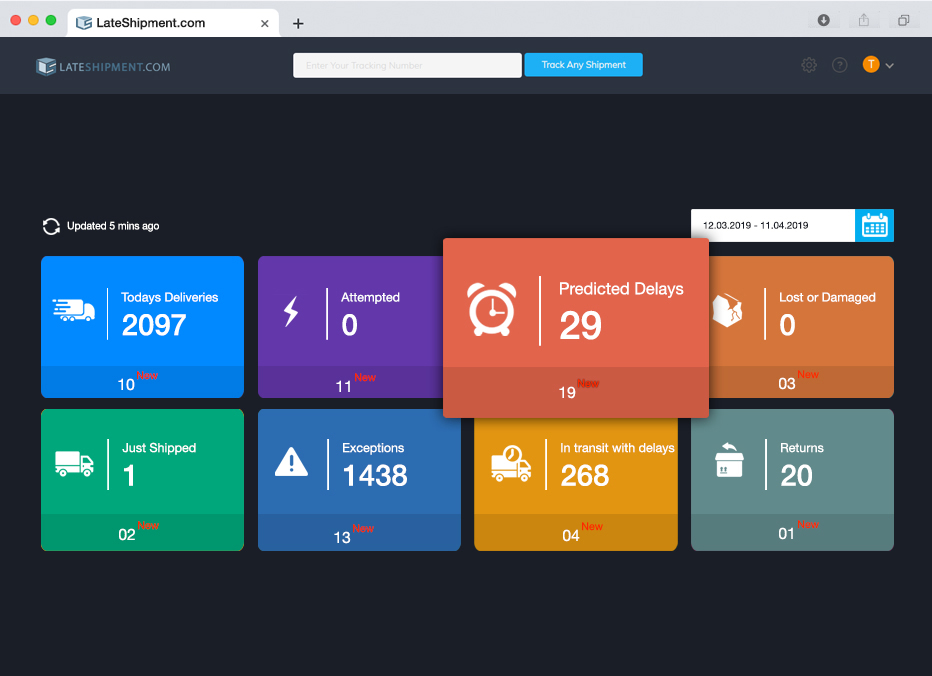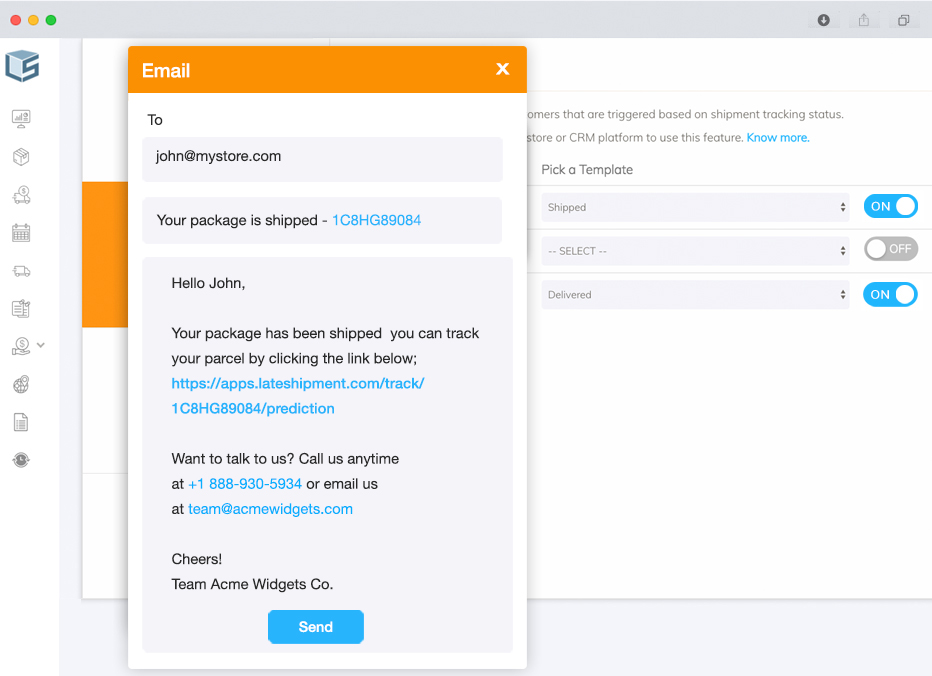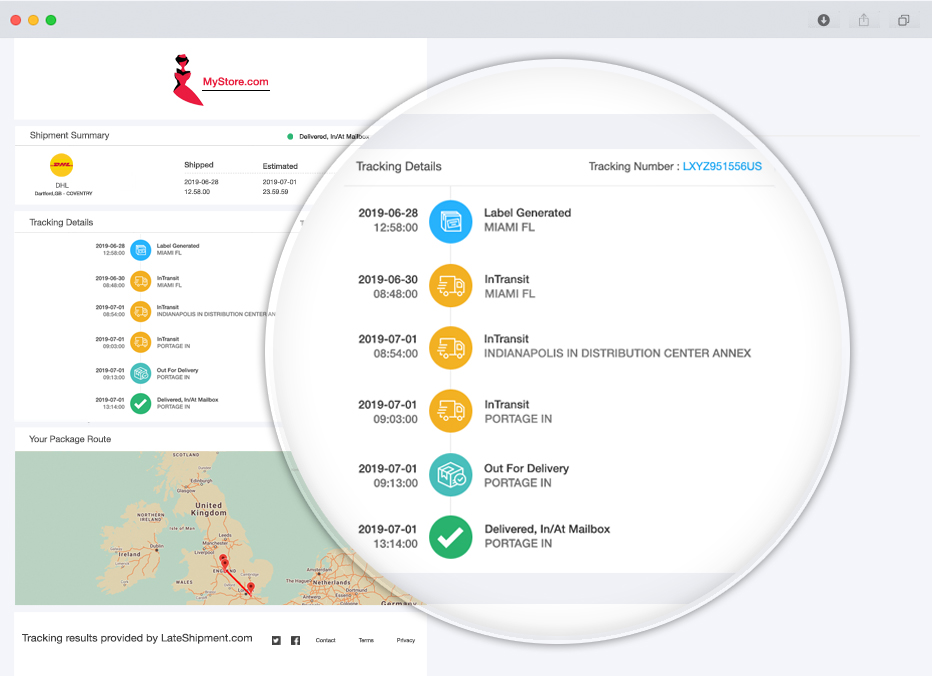Why integrate Zoho Desk and LateShipment.com
Save up to 20% on shipping
costs through refunds
Automatically verify your monthly shipping invoice(s) for
over 50 service failures (e.g. late deliveries – even if
they’re late by 60 secs!, lost parcels) and billing errors,
file claims before they lapse and get 100% of the eligible
refunds credited back into your account
Without leaving Zoho Desk, keep support teams updated
about critical delivery-related customer issues like
in-transit with delays, predicted delays, lost/ damaged
shipments through support tickets auto-generated
in real-time.
Get a 360° view
into your shipping
Watch all your shipments across carriers,
services, locations unfold in real-time on
a single unified dashboard.
Control delivery outcomes
and experiences
Empower your Support team with delivery error predictions
and a purpose-built dashboard that lets them intervene
and fix last-mile issues before customer impact.
Inspire fierce customer
loyalty
Engage with your customers in the last mile
with timely notifications and proactive issue resolution.
Show them you’ve got their back and watch your tribe of
fiercely loyal customers grow.
Create immersive last-mile
experiences
Create brand-consistent post-purchase experiences
that reinforce your brand identity with customers.
All Major Shipping Carriers Supported





















How to connect Zoho Desk and LateShipment.com
01
Create a LateShipment.com account
Get started in a minute with just an email ID and password. No credit card required. No strings attached.
02
Add your shipping carrier details
Add one or more shipping carrier credentials.
03
Connect your Zoho Desk account
Follow the steps here to connect your Zoho Desk account.
04
And you’re
set!
Start providing better last mile delivery experiences while we get to work on claiming every penny worth of refunds.
Talk to Our Integration Experts
Error: Contact form not found.
Join 1000+ businesses, big and small, who make shipping and delivery smarter with
LateShipment.com