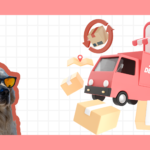Shopify powers over 5.6 million online stores across the globe. In North America, it owns close to 30% of the e-commerce platform market. It’s trusted not just for building storefronts but for supporting everything that happens after a sale: shipping, fulfillment, and, yes, returns.
Now, here’s the reality: Returns are part of doing business online. It doesn’t matter where you sell or how you ship. Customers will send things back. What makes the difference is how you handle those returns. A slow, clunky process that leaves buyers waiting for labels or wondering where their refund is? That’s where you start losing trust and repeat business.
What sets Shopify apart is how it handles that process. You get built-in tools to manage returns, send labels, issue refunds, and restock inventory, all from one place. No patchy workflows. No unnecessary delays.
In this article, we’ll walk you through Shopify returns management: what it offers, how to make the most of it, and what best practices can help you reduce friction and keep customers coming back.
Understanding Returns Management
Returns management is the entire process of handling product returns once customers decide to send items back. It involves everything from creating return requests to receiving the product and issuing refunds or replacements. When you set up returns well, it reduces friction for your customers and protects your margins.
Here’s what returns management typically covers:
- Return request and approval flow
- Return shipping and label generation
- Inventory tracking for returned items
- Refund processing and customer notifications
- Reporting and performance tracking
- Return reasons and insights collection
The returns management process usually begins when a customer initiates a return request, either through your website or by contacting your team. You then assess the request based on your Shopify return policy. If it qualifies, you approve the return and send shipping instructions. Once the item comes back, you inspect it and either restock, discard, or refurbish it. Finally, you issue a refund or ship a replacement.
From the customer’s perspective, this process needs to feel smooth and transparent. They want quick answers, clear instructions, and a fast resolution. When the backend workflows are tight, you deliver exactly that without slowing down operations or stretching your team too thin.
But that doesn’t mean you avoid returns entirely as product returns are inevitable in eCommerce, particularly when you leverage free returns to acquire customers, and even the best businesses out there struggle to build a frictionless and profitable returns strategy.
Therefore, preparing your Shopify store to provide a seamless returns experience is key to your store’s success as it holds incredible power to improve your retention and repeat purchase rates.
Let’s see how Shopify users can manage and redefine their returns as a driver of growth.
Shopify's Built-in Returns Management Features
Shopify doesn’t give you a single dashboard labeled “Returns Manager,” but it does offer all the core tools you need to handle returns on Shopify. These features are built into the platform and give you a lot of flexibility. You can manage everything from return requests and refunds to restocking and customer communication without needing external tools right away.
This setup works well for businesses that want control without heavy automation. It’s not a full-scale Shopify returns manager, but it lays the groundwork for one. If you need more functionality, you can always layer on apps and integrations. First, though, you should know exactly what’s already available.
Here are the key returns management features you can find on Shopify:
1. Return Creation from the Admin
Shopify lets you create a return right from the order detail page. You just click into the order, choose the item the customer wants to return, and walk through a simple return flow.
This keeps the return tied to the order history and helps you document the reason, quantity, and preferred refund type. It also gives you the option to send return instructions to the customer with just a click.
2. Manual and Partial Refunds
You can issue either full or partial refunds directly from the admin. This flexibility helps when only part of an order is coming back or if the product is damaged and you want to issue a discount instead.
Everything you do is recorded in the order timeline, so it’s easy to refer back to any return activity. That’s helpful when you need to resolve a dispute or track patterns.
3. Prepaid Return Shipping (via Integrations)
Shopify doesn’t generate return shipping labels by default, but it connects with shipping tools like Shippo, EasyPost, and Pirate Ship. These integrations let you create and send prepaid return labels.
You can include these with the original shipment or issue them after a return request. This cuts friction for your customers and helps you track shipments both ways.
4. Customizable Return Reasons
When you initiate a return, Shopify lets you assign a return reason. You can use standard reasons or create your own to reflect your business’s common return cases, like “wrong size” or “arrived late.”
This data is useful. It helps you spot recurring issues and gives product teams context to improve descriptions, sizing guides, or packaging.
5. Restocking Options
Every time you approve a return, you decide whether the product goes back into stock. Shopify gives you the option to restock automatically or manually.
This helps you stay on top of inventory without creating duplicate listings or misreporting available stock. You can also choose not to restock if the product is defective or unsellable.
6. Order Timeline Tracking
Each return action, initiation, approval, refund, and restock is logged in the order’s timeline. This gives your support team and warehouse staff a clear view of what’s been done.
Instead of switching tools or chasing email threads, you see the whole story in one place. That means faster support and fewer missed steps.
7. Automated Customer Notifications
Once a return is approved or a refund is issued, Shopify sends emails to your customer. These notifications keep them informed about what’s happening and what they should do next.
You can customize the notification content to match your brand voice and include extra info like return windows or tracking links. These messages reduce uncertainty and build trust.
8. Draft Order Returns
If you’re using draft orders, which are common in wholesale or custom scenarios, you can still create returns from these orders. The process mirrors what you’d do with a regular order.
This flexibility means you don’t need a separate system for wholesale customers. You keep all your returns under one roof.
9. Built-in Reporting Tools
Shopify offers basic reports that help you understand how returns are affecting your business. You can track total returns, refunds issued, and restocking activity.
While these aren’t deep analytics tools, they offer enough to help you monitor trends. You’ll see if a particular product is being returned too often or if returns spike during certain campaigns.
10. Exchange Workarounds (Manual)
Shopify doesn’t offer a native exchange flow, but you can work around it by creating a new order for the replacement item. Some merchants handle this as a draft order and apply a discount code to zero out the price.
It’s a bit of manual effort, but it works. If exchanges are a big part of your operations, you can automate them later using return apps.
11. Multi-Location Inventory Support
If you manage multiple fulfillment locations, Shopify allows you to route returns to the right one. You can set restock preferences based on location or choose a default return warehouse.
This keeps your inventory clean and prevents returned items from landing in the wrong place.
12. Access to Shopify Flow (Shopify Plus Only)
Shopify Flow lets you automate return-related actions like tagging customers who frequently return, flagging high-risk orders, or notifying your team when certain return reasons are selected.
It’s available only on Shopify Plus, but it adds a powerful layer of automation that can scale your return workflows without extra tools.
Best Practices for Returns Management
Even if you’ve got the best products and the smoothest checkout, returns are part of doing business. What matters is how well you handle them. When your returns process feels easy, fair, and fast, your customers are more likely to come back, even after sending something back.
Here’s how to get returns management right:
1. Set Clear Expectations Upfront
Start by laying out your Shopify return policy in simple language. Avoid legal jargon. Let people know which items are returnable, how long they have, and what steps they’ll need to follow.
When expectations are clear, customers don’t feel the need to chase your support team for answers. It also helps reduce the number of avoidable return requests because people know the rules before they buy.
2. Make the Return Process Self-Serve
Customers don’t want to email your team just to return a t-shirt. Give them a self-serve option. Whether it’s a dedicated return portal or an embedded return form, make it quick and painless to start a return.
When customers handle returns themselves, your team gains time to focus on exceptions or high-touch service requests. It’s a win on both sides.
3. Track Return Reasons Consistently
Every return tells you something. Maybe a product runs small. Maybe it doesn’t match the photos. Collecting return reasons helps you connect the dots between product issues and customer experience gaps.
Use that data to adjust sizing charts, rewrite product descriptions, or even rethink your supplier. Over time, you’ll see fewer returns and fewer unhappy customers.
4. Inspect and Restock Strategically
Not every returned product should go back into circulation. Train your warehouse team to check for wear, damage, or missing parts. That way, you don’t accidentally reship something that leads to a second return.
If something’s in perfect shape, restock it. If not, decide whether to refurbish, donate, or recycle. A clear process helps you keep inventory clean and reliable.
5. Use Data to Improve Your Policy
If your return rate feels high, dig into the numbers. Are certain products driving more returns? Do customers abandon purchases because the policy feels too strict?
Let data guide your updates. You might extend your return window during peak seasons or revise your policy on sale items. A small change can reduce return-related friction without hurting revenue.
6. Automate What You Can
Manual returns work until they don’t. As your order volume grows, automation becomes your best friend. Shopify Flow (for Plus users) and return-focused apps let you trigger emails, flag suspicious activity, or auto-approve low-risk return requests.
Read More: A Complete Guide on Returns Management Automation
Automation doesn’t remove the human touch. It frees up your team to focus on exceptions. It also helps reduce delays, avoid errors, and keep customers informed every step of the way.
Utilizing Shopify Apps for Enhanced Returns Management
Shopify gives you the core tools to handle returns, but if you’re looking to simplify your workflow, speed up processing, and improve the customer experience, apps can take you much further.
Here are the best apps to improve automation visibility and adopt a customer-first approach:
1. LateShipment.com
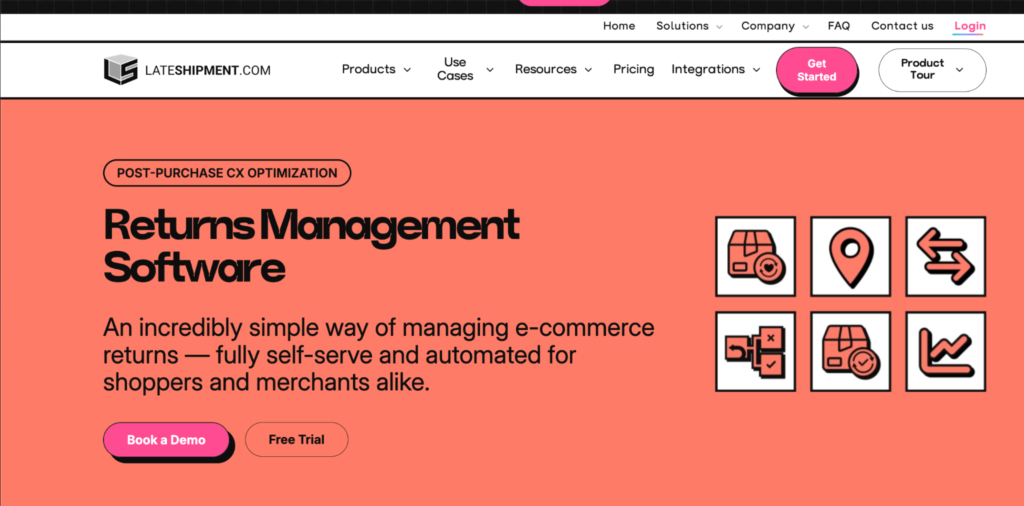
LateShipment.com is a returns experience management platform that helps you deliver a seamless, branded, and fully automated returns process. It integrates with your Shopify store and replaces scattered workflows with a clean, end-to-end system. You get full visibility over returns, better control over refund timelines, and a smoother experience for your customers.
- Branded returns portal: With LateShipment.com, you can set up a fully customizable, self-serve returns portal that reflects your store’s branding. Customers can initiate returns on their own without ever leaving your site, which keeps the experience consistent and trustworthy.
- Auto-approval workflows: You can configure return rules based on product type, customer history, or order value. This allows the system to auto-approve qualifying returns without manual review, saving your team hours every week and speeding up the process for your customers.
- Return shipping label generation: LateShipment.com integrates with major carriers to automatically generate and send prepaid return labels. This removes the friction of back-and-forth communication and ensures customers know exactly how to send items back.
- Real-time return tracking: Once a customer ships the item, both you and the customer can track the return in real time. The app also sends proactive updates, so no one’s left wondering where the return is or when the refund will be processed.
- Returns analytics dashboard: The dashboard gives you insights into why returns happen, which products are returned most often, and how long the process takes. These insights help you optimize your inventory, improve product listings, and shape a smarter return policy.
2. AfterShip Returns Center
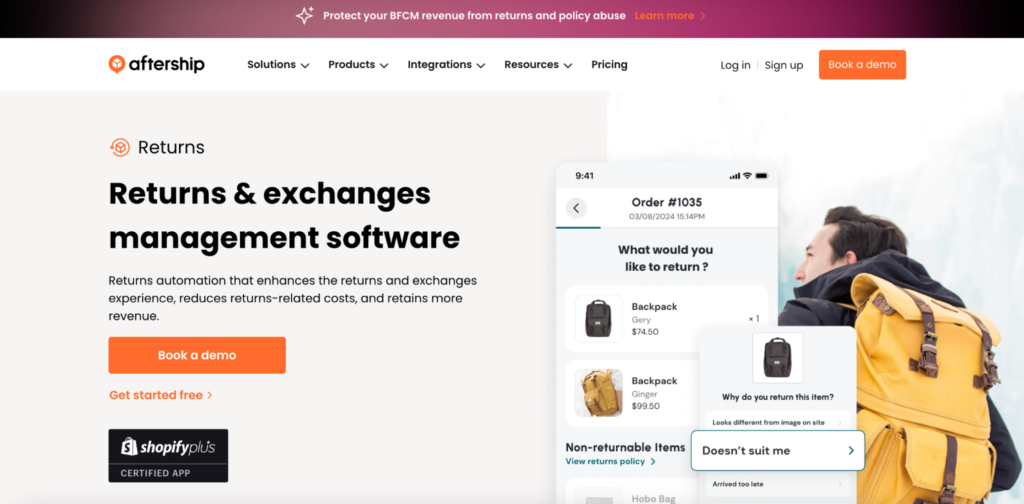
AfterShip Returns Center is a popular returns app that adds automation, branding, and tracking to your returns process. It’s built to help you reduce support requests and offer a more polished experience through a centralized dashboard.
You can create a return portal where customers enter their order number and select return reasons. It’s mobile-friendly and brandable and supports multiple return methods, like refunds or exchanges.
For returns on Shopify, AfterShip makes it easy to create a self-serve flow that cuts down on tickets and improves customer satisfaction, especially for growing stores with frequent return activity.
3. Loop Returns
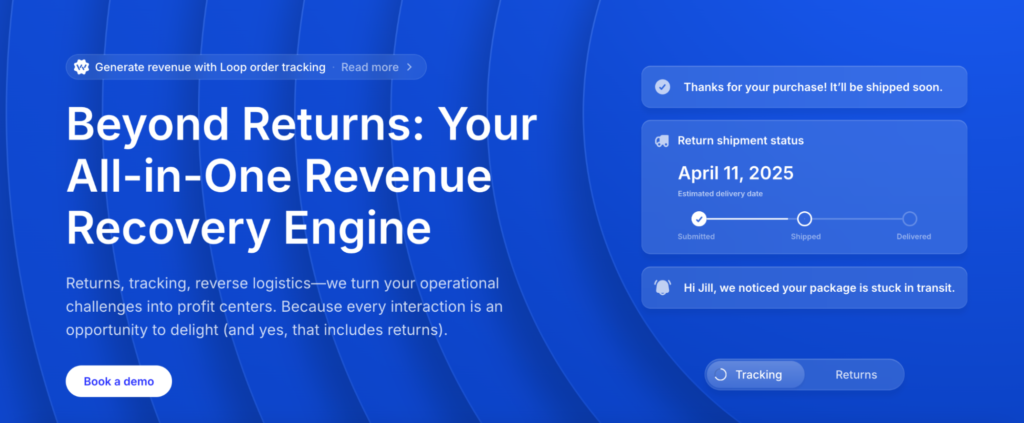
Loop Returns is built for brands that want to offer exchanges, not just refunds. It focuses on keeping revenue in your store by guiding customers toward replacements instead of cancellations.
Instead of pushing customers toward refunds, Loop nudges them to choose an exchange. They can even shop for other items directly in the return portal, which turns a return into a new sale.
Loop is useful for Shopify brands that care about customer retention and want to reduce refund rates without friction.
Better Customer Experience with LateShipment.com
Shopify sets a strong foundation for customer experience, especially with its clean interface, built-in features, and flexibility. That’s why so many eCommerce brands trust it to power their online stores. From product discovery to checkout, it keeps the buying experience smooth.
Still, things don’t always go as planned. Shipments get delayed, packages go missing, and return requests pile up. That’s where having a purpose-built post-purchase platform like LateShipment.com makes all the difference. It helps close the gap between what customers expect and what logistics deliver.
The platform manages every part of the post-purchase journey, from delivery to returns. It offers branded shipping notifications, predictive incident alerts, and order tracking pages that reflect your brand. Smart features like estimated delivery dates, product recommendations, and fulfillment analytics help turn shipping into a retention channel, not a liability.
On the returns side, LateShipment.com gives you a self-serve portal, branded return notifications, smart workflows, and returns intelligence. It brings automation, speed, and clarity to what is often a messy process.
Book a free demo and product tour to see how it transforms the post-purchase experience and strengthens customer loyalty.