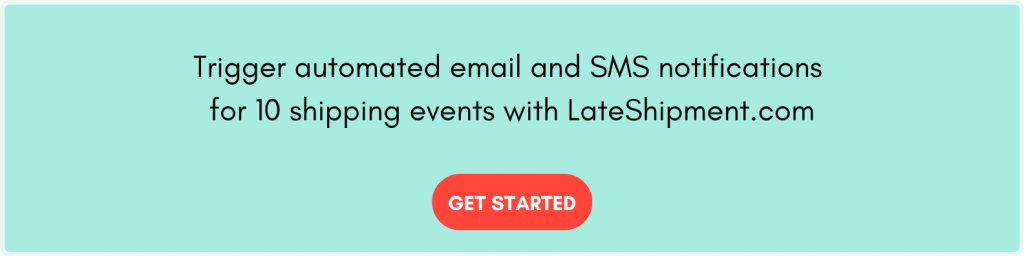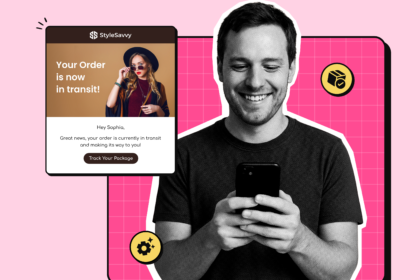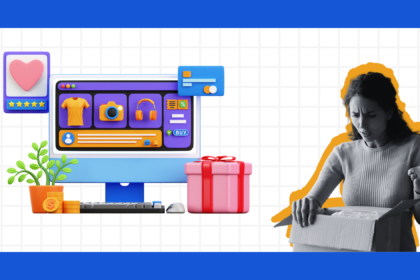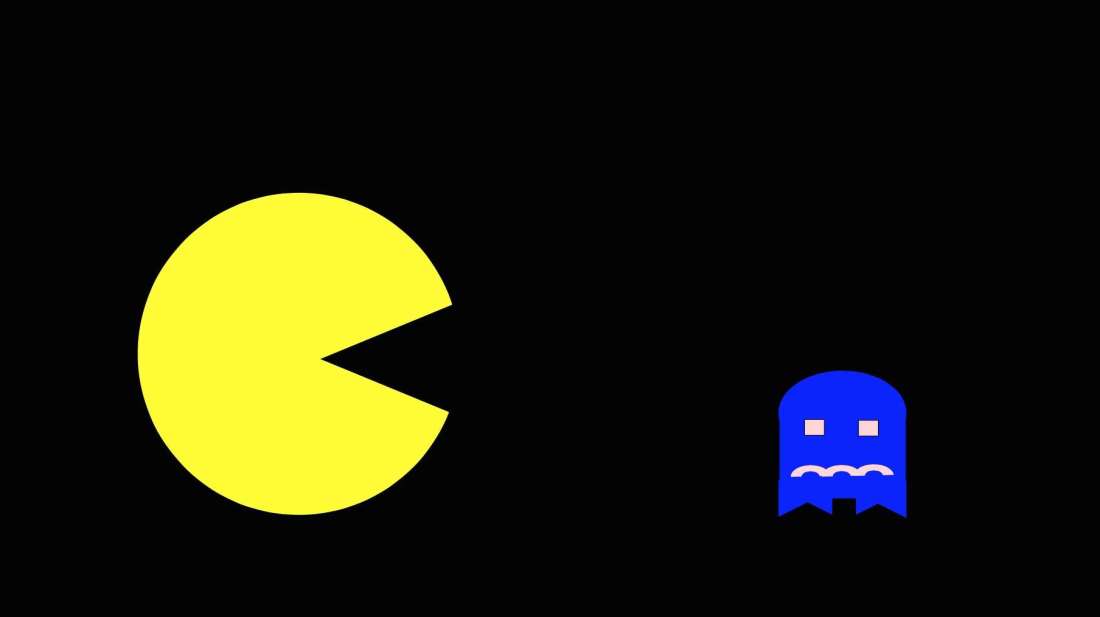Today’s customers are no longer just interested in shopping with you and collecting their orders after simply waiting for them. They expect you to engage with them throughout the order delivery lifecycle via transactional shipping notifications.
However, if you’re anything like most e-commerce businesses, you are unwillingly neglecting the post-purchase, creating a big post-purchase CX gap.
Therefore, all you need to do is exceed your customers’ expectations and meaningfully engage with them via seamless shipping notifications at every step of the way.
There are 15 such critical shipping notifications that e-commerce businesses can send to meaningfully engage with customers.
Let’s look at what they are and how you can benefit from them.
15 Shipping Notifications (with examples) to Effectively Engage with Your Customers
1. When the order has been shipped
Shipping Event: Shipped
Action: Trigger automatic customer notifications via email or SMS when an order is marked “Shipped”. A shipment is assigned this status when it is picked up by the shipping carrier.
As soon as the order gets shipped out, you can send out an order shipped notification with a realistic estimated delivery date for their delivery (considering all external factors) so that they keep their expectations in check and refrain from blaming you in case the delivery timeline gets extended by a day or two.
Pro tip: This is the most anticipated shipping notification as this sets up the conversation towards all the other touchpoints of the post-purchase journey. Therefore you can make sure this is sent at the earliest in order to ensure the customer that you take the onus of keeping them informed about their order delivery status.
Example:
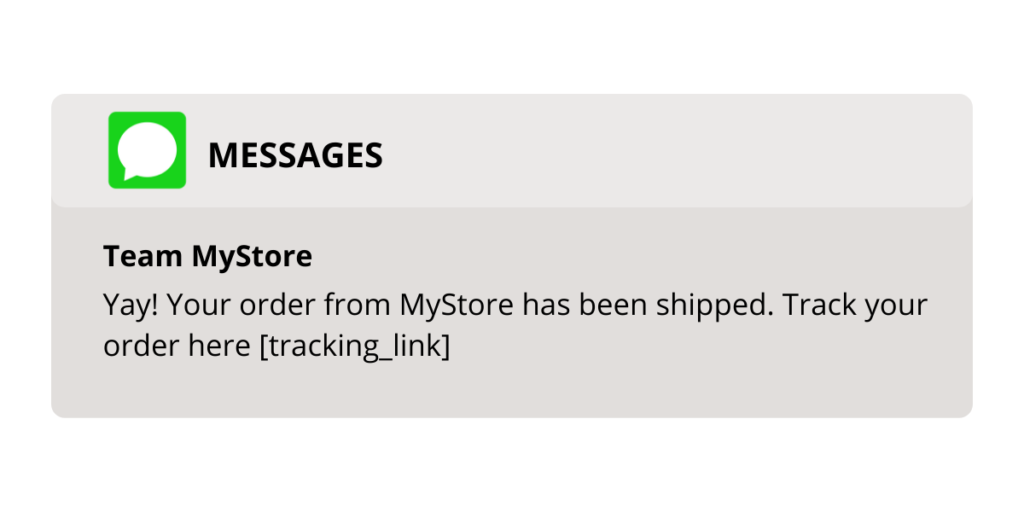
2. When the order is out for delivery
Shipping Event: Out for delivery
Action: Trigger notifications when an order is marked “Out for Delivery”.
Once you send out an order shipped mail, you can follow up with an “out for delivery” notification. The order out for delivery mail can contain a tracking button, which the customer can use to track their orders periodically.
Pro tip: All this time, you might’ve been sending your customer to the carrier’s tracking page, which is good but it can be better. You can consider adding a ‘tracking button’ or sending them a ‘tracking link’ and make order tracking ‘self-serve’ with your OWN branded order tracking pages.
Example:
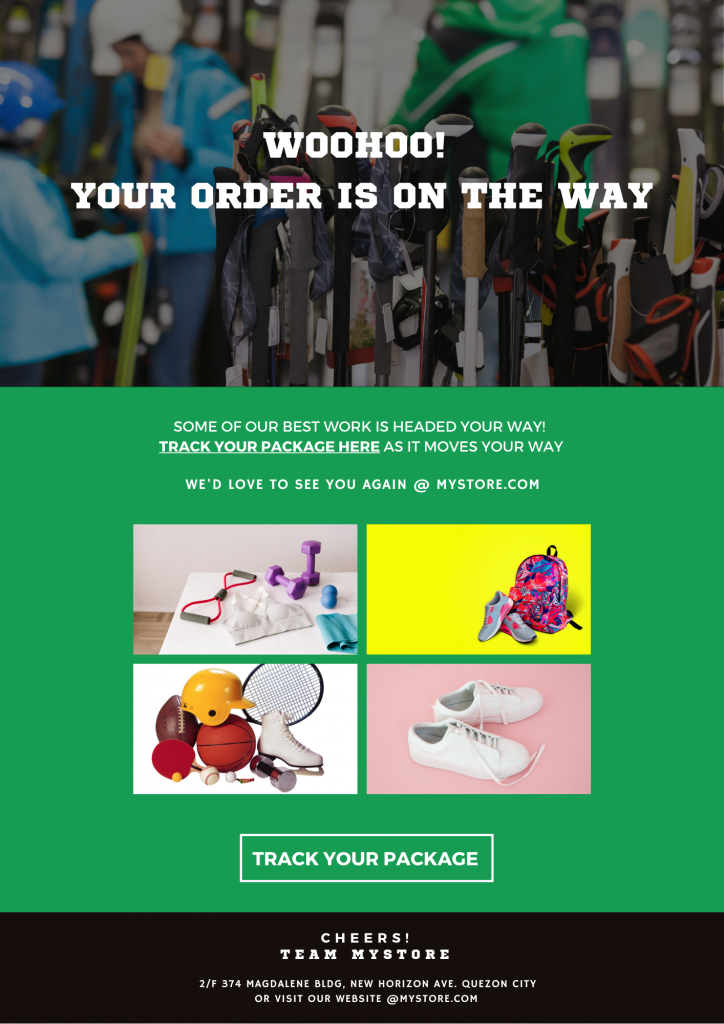
3. When the order is delivered
Shipping Event: Delivered
Action: Trigger notifications when an order is marked “Order Delivered”.
When the delivery process goes smooth and the order is delivered, you can send out a mail where you thank the customer for their order and encourage them to make more purchases in the future.
Pro tip: Make additions to this email in the form of
- Suggesting similar products
- Sharing product care tips and how-to guides
- Adding them to your loyalty program to provide them rewards and offers
This will make sure that you stay on top of your customers’ minds and ergo they choose to be more than just one-time shoppers and spend more with you.
Example:
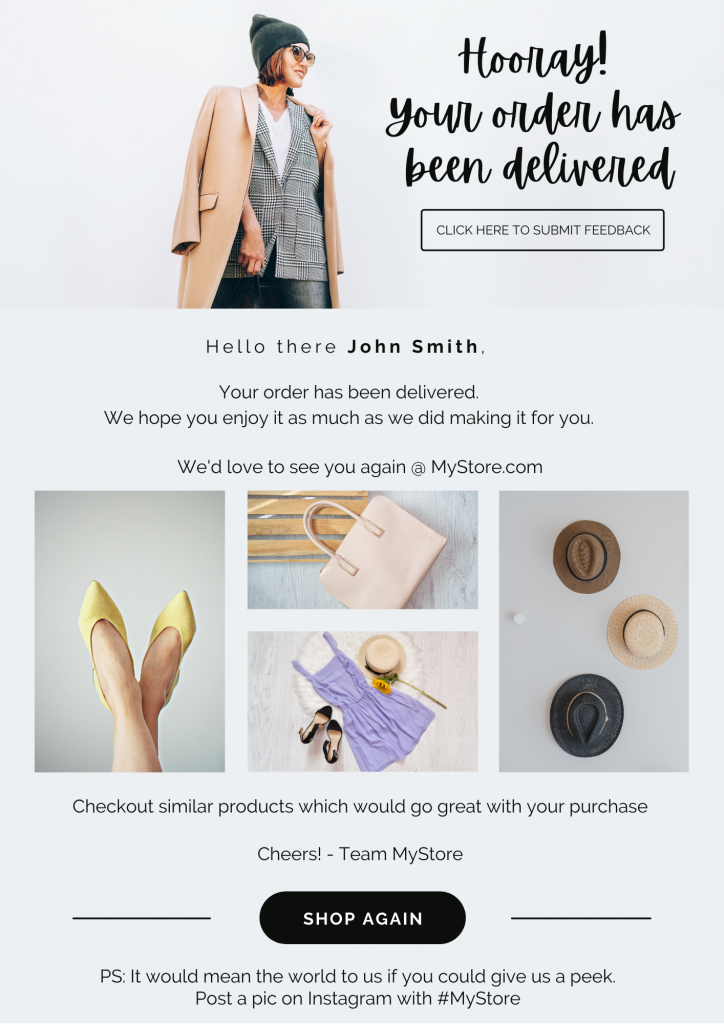
4. When the order is delivered with delays
Shipping Event: Delivered with delays
Action: Trigger notifications when an order is marked “Delivered with delays”. A shipment is assigned this status when it is delivered late.
Just like informing your customers of their order status, you can also send out delivery notifications even when their order is delivered with delays. You must keep in mind that the chances of customers forgiving you is more when the delay is acknowledged from your end.
Pro tip: Make it better by adding a little apology note along with a discount coupon on their next purchase, so that they feel less impacted by the issue and may choose to shop with you once again.
Example:
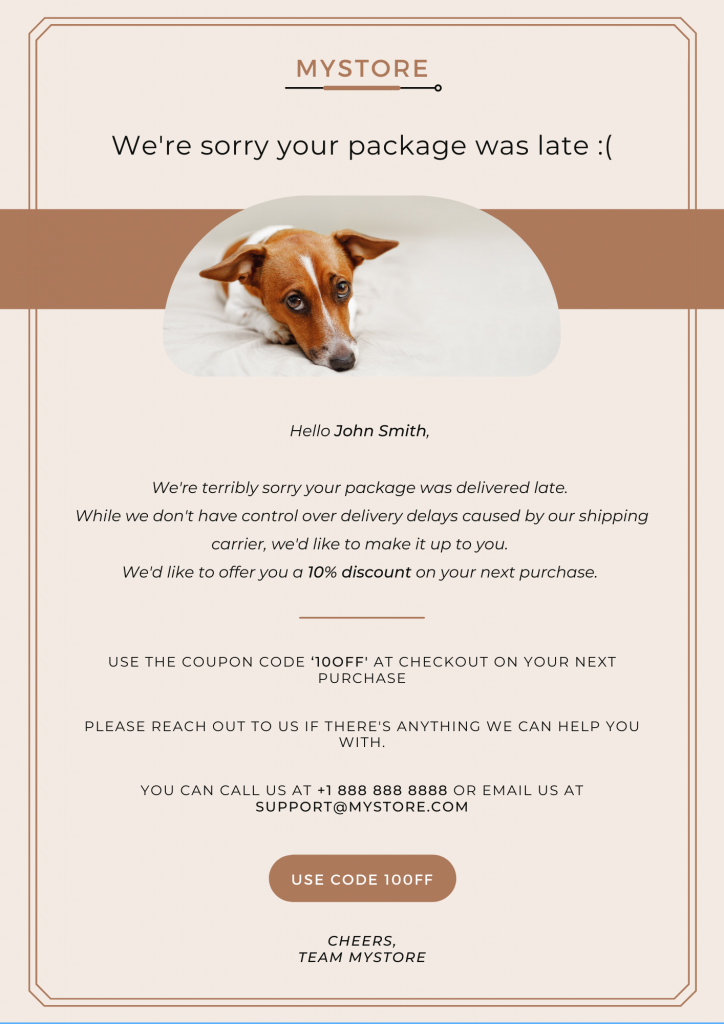
5. When the order is in transit with delays
Shipping Event: In transit with delays
Action: Trigger notifications when an order is marked “In transit with delays”.
While informing the customers about the delay might be enough to mitigate the issue, it doesn’t really offer a solution, especially when the issue is still in effect.
Pro tip: Make use of a solution that helps you proactively identify and resolve these issues before your customer is impacted by them.
You can go a step further and send out replacements via an expedited shipping option so that your customers don’t miss out on an important delivery.
This way, you can:
- Exceed your customers’ expectations
- Show how much you value them, and
- Turn unhappy customers into brand advocates
Example:
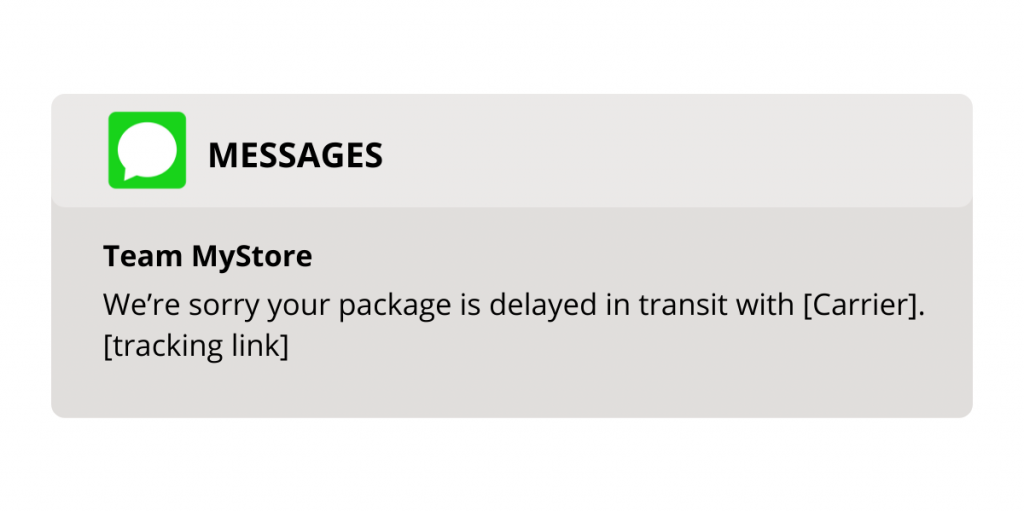
6. When there is a failed delivery attempt
Shipping Event: Failed delivery
Action: Trigger notifications when an order is marked “Failed delivery” by the shipping carrier. A shipment is assigned this status when there was a failed delivery attempt.
In the case when a delivery attempt is made and yet the order does not reach the customer’s hands, the onus of handling the issue is still on you. Therefore, during such incidents, you can start by communicating with the customer regarding it.
When you have brought forth the issue to the customer, they get a sense of assurance that you might as well handle it and offer a solution.
Whenever a delivery is re-attempted the retailer has to shell out a few extra dollars as re-delivery charges.
Protip: You can use effectively engage with your customers with shipping notifications up until this touchpoint to keep them on top of their orders (by checking on their availability, etc) – this ensures that you don’t pay up extra for delivery.
Example:
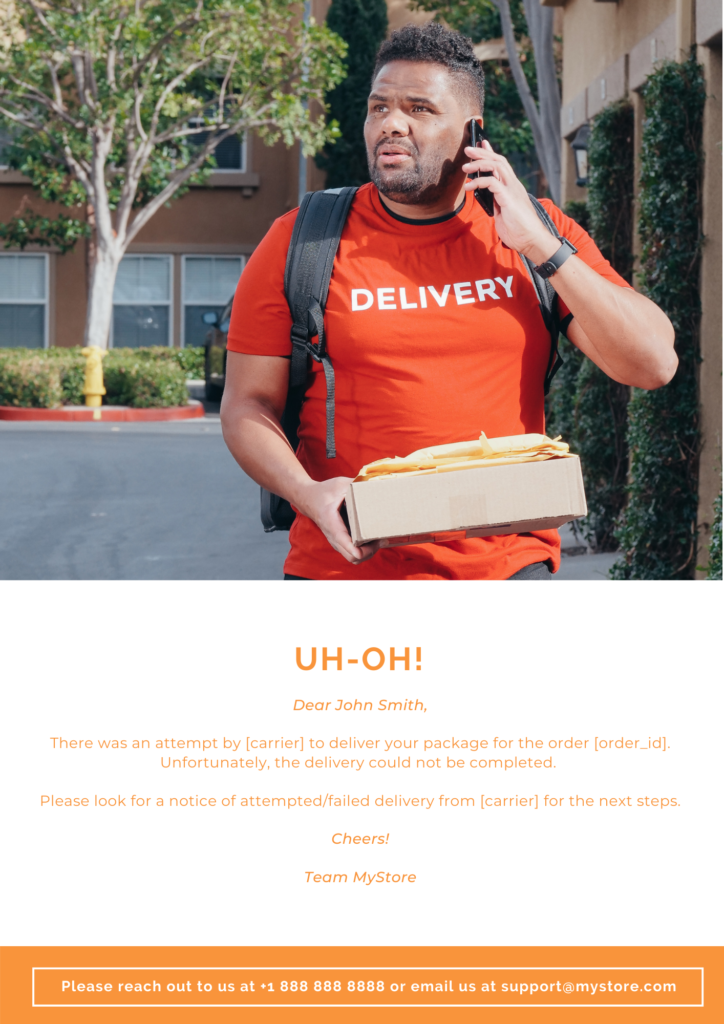
7. When there is a possibility of a delay
Shipping Event: Delay predicted
Action: Trigger notifications when an order is marked “Delay predicted”. A shipment is assigned this status when it is expected to face a delivery delay.
Just like you when you engage when the order is delivered with delays, you might as well keep the customer informed when there is a possibility of a delay (which might turn out resolved on its own) to stay on the safe side.
This ensures that the customer knows that you are on top of their order and will be less anxious regarding it reaching them on time.
Pro tip: Make use of post-purchase success tools such as LateShipment.com and get predictive alerts for shipments facing delays and resolve them proactively. Even if you are unable to resolve it, just over-communicating with customers when their facing critical delivery issues would do the trick of easing their anxiety.
Example:
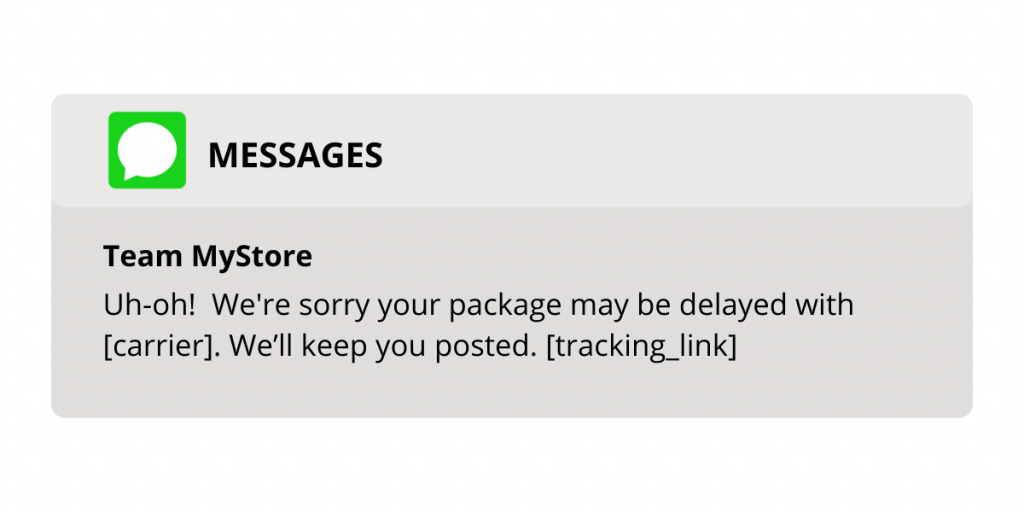
8. When the order is suspected to be lost
Shipping Event: Suspected Lost
Action: Trigger notifications when an order is marked “Suspected lost”.
Despite state-of-the-art tracking systems, packages can still end up somewhere else than the required destination. When you suspect a package to be lost, the first thing that you must do is notify your customers at the earliest.
Pro tip: Customers can be under severe stress when their important orders are on the verge of getting lost, therefore you can offer multiple solutions to let them know that the issue can be resolved.
While assuring to locate the package, you as well offer a counter solution of refunding the package cost or sending out a free replacement for the same and let the customer choose for themselves.
Example:
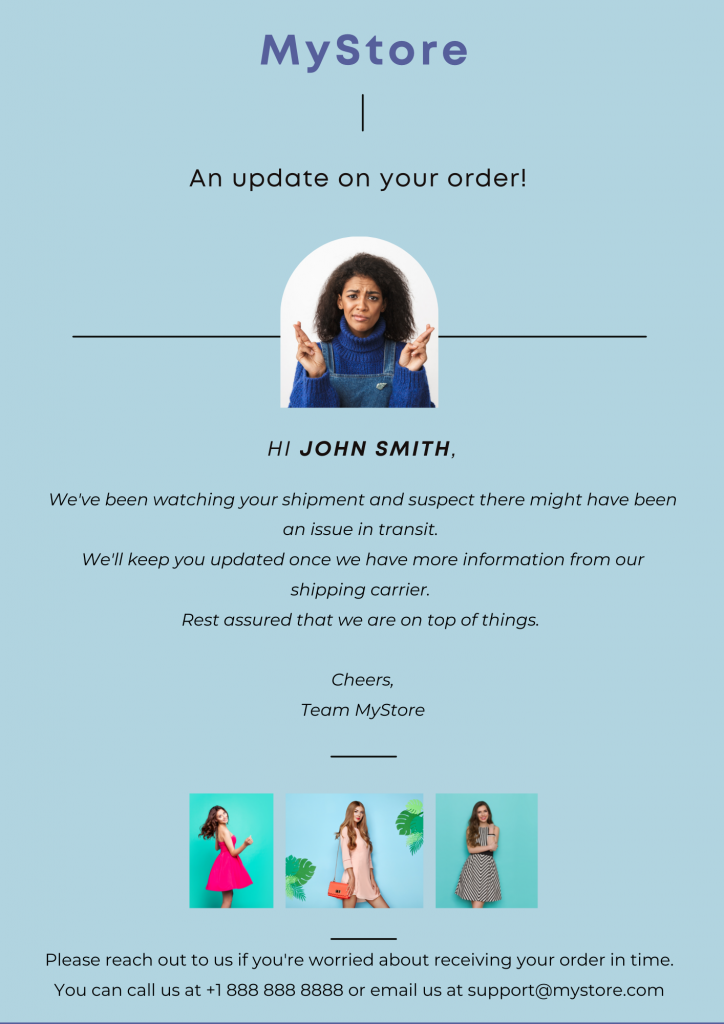
9. When the order is lost or damaged
Shipping Event: Lost/Damaged
Action: Trigger notifications when an order is marked “Lost/Damaged by the shipping carrier”. A shipment is assigned this status when it is lost or damaged in transit.
In case your worry turns out to be true and the package ends up lost in transit/ damaged upon being received, you must prioritize notifying customers at the earliest and try to offer a prompt resolution.
Pro tip: Post notifying, you can provide exceptional customer service to delight your otherwise disappointed customers in the form of:
- Taking full responsibility for the issue
- Bearing the cost of returns and sending out a replacement at your own cost
- Provide discounts or coupons for future orders.
Example:
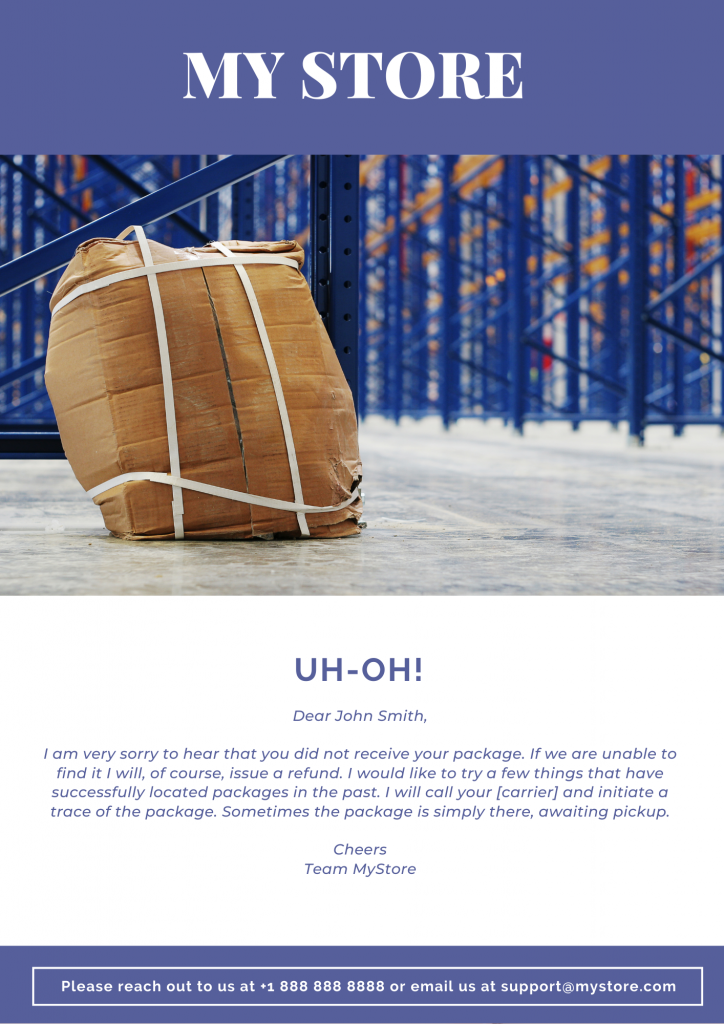
Similar to the delivery phase, you can as well send shipping notifications for select touchpoints in the order returns phase. We’ll take a good look at some of them as well.
10. When the order is returned due to a failed delivery attempt
Shipping Event: Returned due to failed delivery
Action: Trigger notifications when an order is marked “Returned” by the shipping carrier. A shipment is assigned this status when it is returned to the sender (due to a failed delivery attempt over a wrong address or the customer not being available at the location during delivery etc).
When there is a failed delivery attempt, the carrier returns the product to you. You can as well use this touchpoint and let the customer know that their order is now in your possession after a failed delivery attempt.
Pro tip: In cases such as this you can enable your customer support team to acquire accurate information from them such as the address and the date & time of rescheduling etc and effectively follow up with them. This way, you can save on additional shipping costs
Example:

11. When a returns request is rejected
Shipping Event: Returns rejected
Action: Trigger notifications when the returns requested from the customer get “rejected” from your end. A shipment is assigned this status when the reason for the return is invalid or the doesn’t meet all of the conditions required for approval.
Pro tip: Most of the returns are size and fit-related. But there can be cases of fraudulent returns and wardrobing, etc. Therefore, it is wise to include conditions to reduce them in your returns policy.
When the customer requests a return, you can add selective conditions and cross-verify them for inspection. This makes sure that the order return request is indeed valid and saves unnecessary shipping costs.
Example:
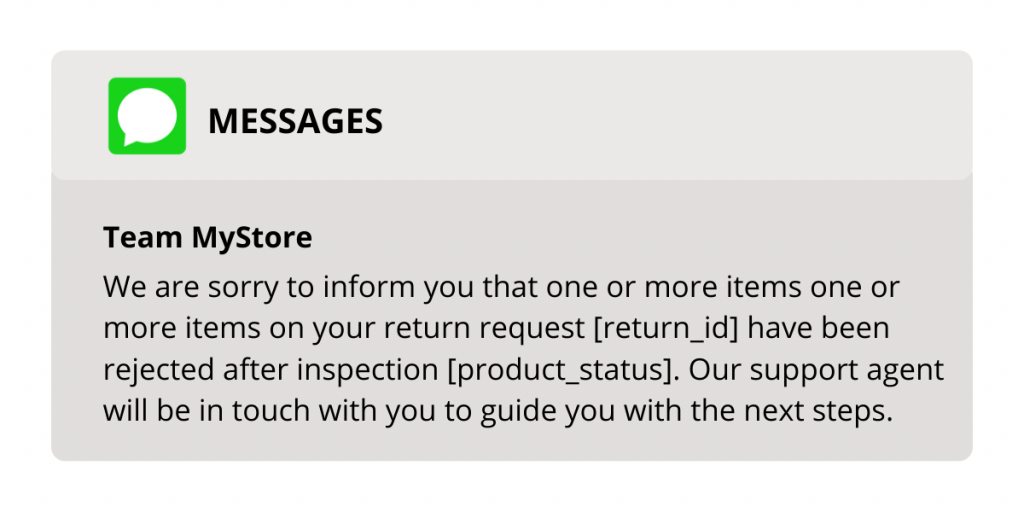
12. When a returns request is approved
Shipping Event: Returns approved
Action: Trigger notifications when the returns requested from the customer get “approved” from your end. A shipment is assigned this status when the reason for the return is valid and hence, approved from your end.
Pro tip: The returns approved notification is the ‘order confirmation’ equivalent of the returns shipping notifications. This is because customers who have requested returns are already in the angst of returning their order (which they most expected).
The best thing you can do for them in this stage is to make the returns process as seamless as possible and reduce their frustration.
Example:
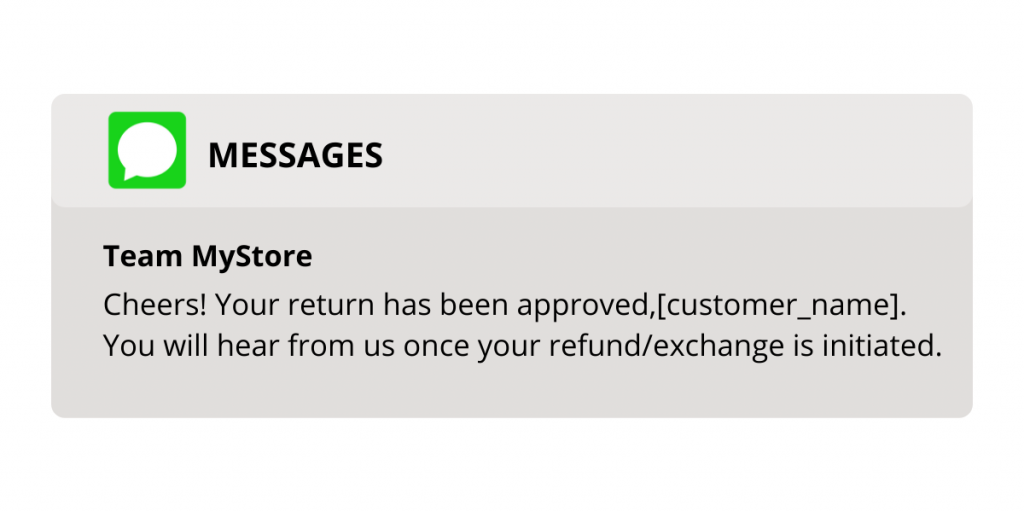
13. When a return is initiated
Shipping Event: Returns initiated
Action: Trigger notifications when the “return is initiated” from your end. A shipment is assigned this status when the customer requests a return on their product and the process for initiating it has started after getting approved from your end.
Pro tip: Requesting returns via a designated portal might be new for customers. Therefore, you can include information on what they need to do next to be prepared. You can also include options in your shipping notification to exclude label generation if the customer has pre-printed return labels already.
Example:
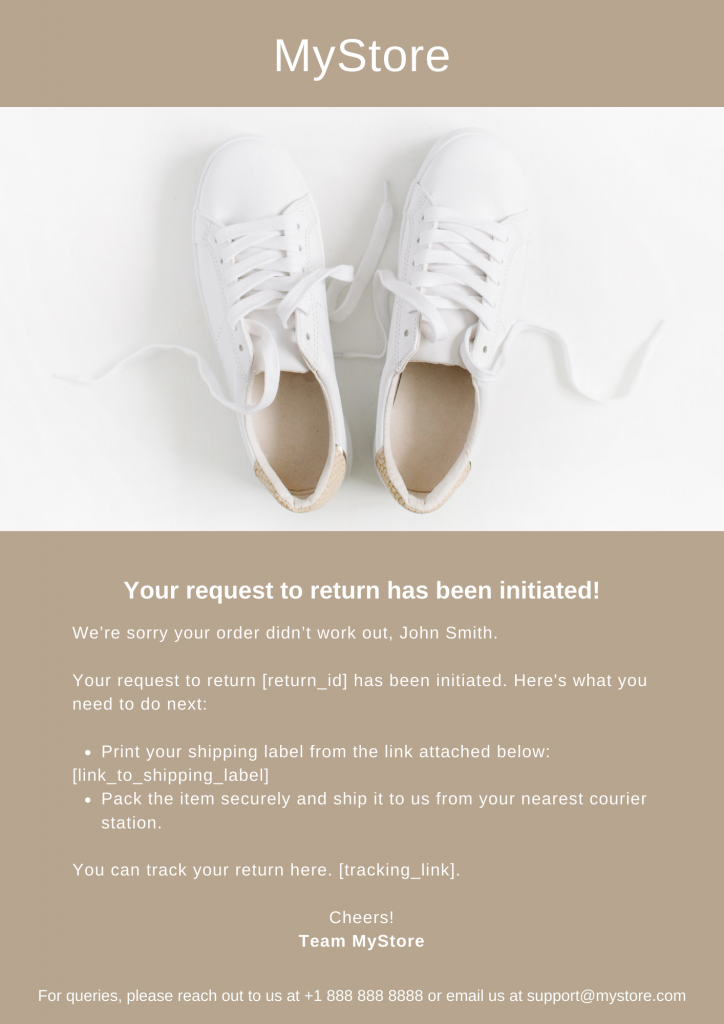
14. When the returned order is in-transit
Shipping Event: Returns in-transit
Action: Trigger notifications when an order return is making its way back to your store.
Similar to delivery, you can as well send return status updates on orders that are on their way to your store.
Pro tip: Orders that are returning too can face delays and hindrances while in transit. Therefore, it is wise to offer proactive updates on returns requests, via shipping notifications and keep customers in the loop effortlessly.
This not only provides transparency around return status but eliminates customer anxiety about the whereabouts of their package
Example:
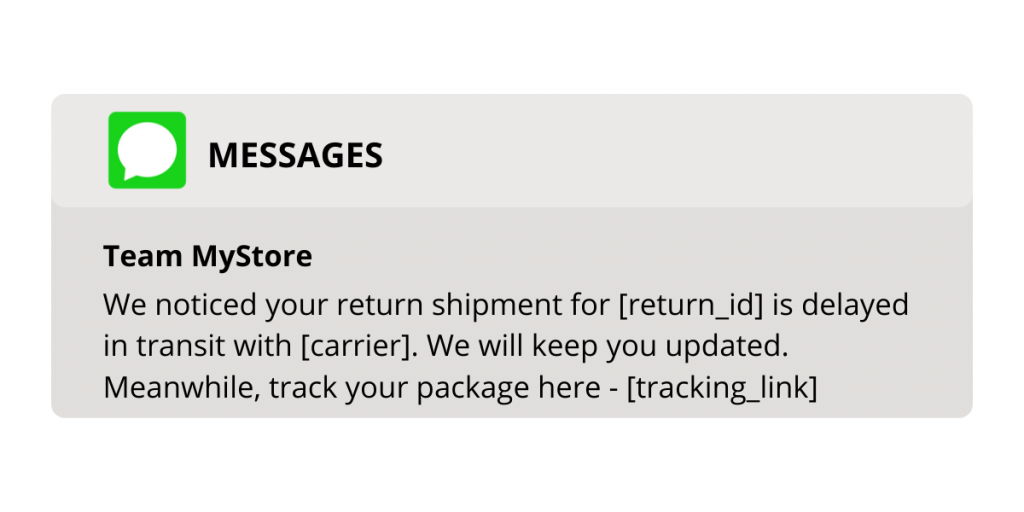
15. When the returned order is received
Shipping Event: Returns received
Action: Trigger notifications when the “return is received” at your end. A shipment is assigned this status when the order returned by the customer just arrived at your store.
Just like the order getting delivered, returns received are not the ending but rather the beginning of another end. Once the order is successfully returned, you can proceed to take the next steps to strengthen your customer relationships.
Pro tip: In times of a successful return, the customer choosing a refund on their order means shelling out dollars out of your pocket. During such times, you can promote exchanges or store credit to ensure revenue retention.
Example:
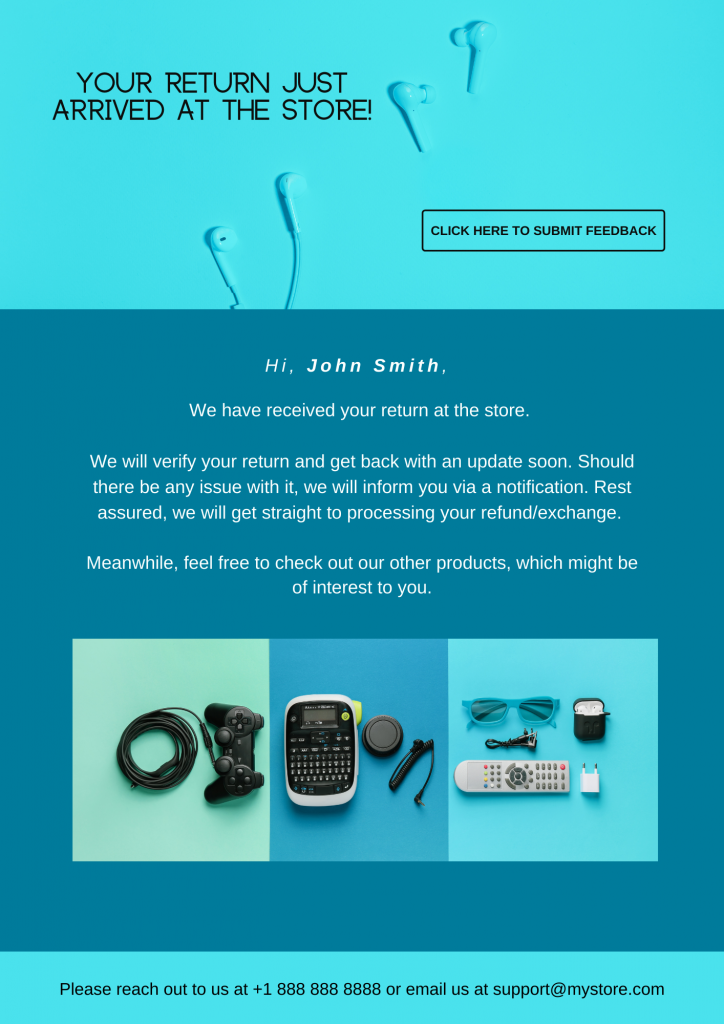
Push Visually Rich Shipping Notifications [Email and SMS] with LateShipment.com
With LateShipment.com’s two-way integrations you can send automated delivery and returns related shipping notifications via email and SMS to reduce your customers’ anxiety.
LateShipment.com’s Delivery Experience Management and Returns Experience Management platforms seamlessly integrate with shipping carriers and business tools that include Order Management Systems, Email Marketing Tools, Help Desks, and CRM systems.
- Order Management System – GoShippo, ShipStation
- Email Marketing Tools – Klaviyo, Mailchimp
- Help Desks – Gorgias, Freshdesk
- CRM – Freshsales, Zoho CRM
That’s all from us for now. It’s now your turn to send shipping notifications that delight with LateShipment.com.