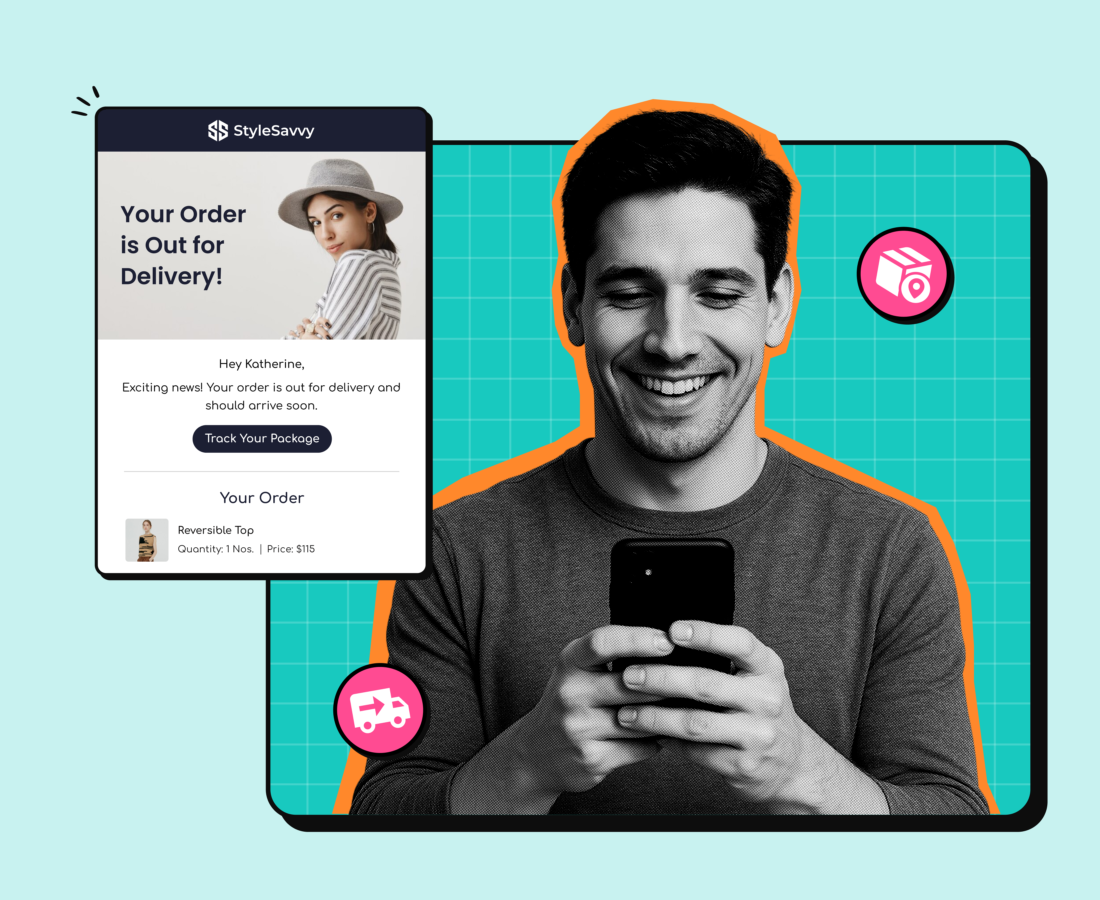A message that all online shoppers can’t wait to see on their device, as this is a sign that their package is nearing them and is about to be delivered soon.
From your (the merchant’s) perspective, while the emotions might differ, seeing the message on the carrier’s page and sharing these notifications with your customers holds the same importance because,
- The package has successfully evaded almost 80% of all delivery issues (barring cases of delivery exceptions, order returns, or package theft) and
- This is the only thing between your customers and their most exciting orders, the time when you are rewarded for your product and service via customer satisfaction and loyalty
This makes the out-for-delivery notification special compared to other transactional shipping notifications sent during the post-purchase, order-delivery phase of e-commerce.
But what makes this delivery stage so special? To know that, we’ll start with what being out for delivery means and where it sits in the e-commerce last-mile order delivery process.
What Does Out for Delivery Mean?
Out for delivery means your package has left the local delivery hub and is on its way to its final destination. It is an indication to the customer to be at the delivery location as the order is typically expected to arrive the same day.
Let’s split ‘out for delivery’ into two perspectives where you stand between. From the shipping carrier’s perspective, this indicates that the package has left the shipping facility and is in transit to the customer’s address. From the customer’s perspective, on the other hand, this implies that the package’s arrival on the specified delivery date is almost confirmed.
Packages that are marked “out for delivery”, will reach their destination on the same day or the next day, given the distance and situation between the carrier’s transportation hub or fulfillment center and the customer’s doorstep.
What is the process once an item is marked as out for delivery?
When the status of your package changes to “Out for Delivery,” it’s officially in the home stretch (phew). But what exactly happens between this status update and the warming sound of your customer’s doorbell ringing? Here’s a look at the typical stages that an e-commerce package goes through:
Package Gets Sorted
The first stop for your package is at the local distribution hub. Here, it is sorted based on the last-mile carrier’s delivery zones. This is an essential stage as it ensures your package is on the shortest and fastest route to the customer. The package is assigned to be loaded onto a delivery truck depending on where your customer’s address is within the area.
Package Gets Scanned
Now, your package gets scanned at the distribution hub. Why? To update the system and ensure you, as well as your customer, are notified that it has reached this stage and should be delivered soon. This stage is essential to ensure all stakeholders are on the same page and to confirm the movement of the package is as per the schedule.
Package Gets Loaded into The Delivery Truck
Now that the package is scanned, it is carefully loaded onto the assigned truck (as determined during the sorting stage). Typically speaking, carriers follow a streamlined process of loading packages into the truck to ensure easy access during delivery. After all, no one wants to dig through a mountain of packages once they reach the doorstep—it’s inefficient and a waste of time.
Optimization of Delivery Route
Your last-mile carrier doesn’t just start driving toward the first address on their list. In fact, they undertake meticulous route planning through sophisticated logistics software and GPS to map out a route that avoids unnecessary detours, minimizes delays, and delivers packages as quickly and efficiently as possible.
Delivery at the Customer’s Doorstep
And now, for what you and your customer have been eagerly waiting for, drum roll please—the actual delivery of the package. After all the stages of the ‘out for delivery,’ your customer’s package finally reaches their doorstep.
The delivery agent might take a picture as proof of delivery or require the customer to sign as confirmation of delivery, depending on the value of the package, policies, etc.
And that effectively culminates your entire delivery process. For e-commerce businesses, the ‘out for delivery’ stage is critical as the customer is heavily invested in the package’s status updates during the last leg—a step in the wrong direction can compromise your customer experience and significantly jeopardize future sales.
What does out for delivery mean within the delivery process?
Now, we’ve discussed what “out for delivery” means in essence. Let’s take a look at where it fits in the grand delivery process. The traditional last-mile delivery process usually consists of 4 simple events or transactional notifications that are sent to the customer whenever there is an update on their orders.
- Shipped – When the order is “shipped,” it implies that the carrier has picked up the package.
- In transit – The order is in transit when it leaves the first hub and is on its way to the carrier’s hub at the delivery city.
- Out of delivery – Out for delivery indicates the order is now in its final stretch. The package has left the carrier facility and is on its way to the customer.
- Delivered – The order is marked “delivered” when the order sits on the customer’s doorstep
Apart from these frequent transactional notifications, there can also be several uncommon instances, such as delivery attempts, in-transit with delays, loss/damage, etc. E-commerce brands such as yours can leverage these events to send shipping notifications that alleviate your customers’ worries and also come with a great deal of benefits for you.
Going back to the context, there can still be some questions, like what to do when the package has been out for delivery for 3 or more days? Or where is my package that is out for delivery but has not been delivered yet?
In your mind, you need clear answers before you can communicate the same to your customers. And that brings us to dissecting out for delivery even further.
What are the differences between “Out for Delivery” and “Delivered”?
When it comes to tracking online orders, we’re likely to see two statuses: “Out for Delivery” and “Delivered.” While they might seem similar on the face of it, they are two very different things in the world of e-commerce shipping.
As discussed previously, “Out for Delivery” refers to the package having left the local distribution hub and on its way to the customer with the delivery agent. In other words, it’s on the delivery truck, in motion, wading through traffic, dodging unexpected delays to reach the customer and wow them.
The “Delivered” status denotes the package having successfully reached the customer at their doorstep, front office, mailbox, or, for whatever reason, the neighbor’s porch.
If your package status is marked “Delivered,” it means it is out of the e-commerce business’s and the carrier’s hands.
What’s the difference between “In Transit” and “Out for delivery”?
The other two terms that customers can often get mixed up are “In transit” and “Out for Delivery.” “In transit” refers to the package being on the move between the e-commerce business’s sourcing hub or warehouse and the customer’s local distribution center.
In other words, if your package is marked “In transit”, it could be anywhere from being tucked in an airplane’s belly to waiting to be loaded on a truck that will deliver it to the customer’s local distribution hub.
On the other hand, “Out for Delivery” means that the package is within the customer’s city limits and is likely to reach them within a day.
How long will my package be out for delivery?
While “Out for Delivery” does indicate that the package is at its last leg and is almost delivered to the customer, this final stretch can often feel unjustly long, prompting customers to wonder—how much longer?
Now, the time period for which a package will be “out for delivery” will depend on the package, the customer’s address, the delivery schedule, etc. And so there is no straight answer to how long a package will be out for delivery.
That said, in most cases, once a package has been processed at the local distribution hub, it will be dispatched within a few hours. Further, delivery routes, as discussed earlier, are optimized to ensure efficiency so that your package will reach the customer before they start getting worried. Usually, a few hours or a day is what it takes for a package to get delivered once the status is updated to “Out for delivery.”
However, the universe can have other plans sometimes, and factors such as traffic jams, weather conditions, and high delivery volumes can also affect delivery time, as we’ll discuss in detail in the next section.
What can delay delivery after a package reaches ‘out for delivery’ status?
Now, your package is finally ‘Out for Delivery,’ and you’re ready to take a sigh of relief. But hold on—for some reason, the package hasn’t reached your customer’s doorstep yet. You could refresh the tracking page for the umpteenth time, but what could be holding your package hostage at the last moment?
Here are some leads:
Mother Nature
Weather can often be a thorn in your package’s side. Extreme weather conditions, such as snowstorms, fog, hailstorms, and heavy rain that look like scenes from a thriller movie, slow down the last leg of your package’s journey. Delivery agents might have to reduce their speed to exercise caution or even push the delivery of your package to the next day in such situations.
Traffic Woes
Your package could be right on schedule, but if it hits rush hour traffic, unexpected road closures, or detours, it’s going to get delayed. Accidents, construction zones, and the like can create gridlocks, throwing your delivery schedule off course.
Issues with the Customer’s Address
A misspelled name here or a tiny typo there can send your package on an unsolicited tour of the city. You see, if the street number is MIA or the apartment number is incorrect, the delivery agent might struggle to find the customer’s address. A good practice to avoid this is to ask customers to confirm their address again at checkout, giving them another chance to rectify any possible errors that could compromise the package’s smooth delivery.
The Case of the Mysterious Barcode
Your package’s shipping label is its identity. So, if the barcode on your shipping label is blurry, smudged, or ripped off halfway, it will cause scanning errors and lead to your package sitting in the waiting room until it can be tended to. E-commerce businesses can tackle this very real reason for delay by investing in high-quality labels and printers.
High Package Volumes Due to Seasonal Rush
Peak shopping periods, like the holiday season or the black Friday weekend, can cause a sudden influx of deliveries for the carriers. At such times, standard delivery times can be extended to accommodate the added volume of packages. Unfortunately, you can’t do much other than sit tight when this happens. E-commerce businesses can consider warning the customer to manage expectations.
The Unfortunate ‘Missed You’
If the package requires the customer to sign for delivery and they’re not at home when the delivery agent arrives, the latter can leave a note telling them they will try again the next day.
How do you track shipments during the out-for-delivery stage?
For customers, seeing the notification “Out for Delivery” pop up on their devices can bring excitement as well as a fair bit of nail-biting anticipation. And for e-commerce businesses, you want this ultimate leg to be nothing but smooth for your customers. This means giving them what they want—real-time updates on where their packages are.
So, how do you do that? Here are your options:
Navigate to the Carrier’s Website
A majority of shipping carriers offer tracking capabilities right on their portal to help customers track their packages. All they have to do is enter the package tracking number, and they can get instant updates on where their packages have reached, along with an ETA.
While e-commerce businesses can consider sharing links to the carrier’s tracking page with the customer, thereby facilitating a smooth experience, there is one major downside. You see, these pages have the carrier’s own branding, making e-commerce businesses a background entity. Having customers navigate to a different website to track a package they’ve ordered from you can rupture the customer experience.
Your Own Delivery Tracking Page
E-commerce businesses can create their own tracking pages instead of having customers navigate to the carriers’ websites. While this does protect the customer experience, it can be resource-intensive. And if you’re a growing platform for which every penny counts, it might not be the best option.
Delivery Management Tools
The final option is to integrate a delivery management tool to manage all your packages’ deliveries in one place while keeping your team and your customers informed about their whereabouts. What’s more, you don’t have to hunt for a good one either.
LateShipment.com offers a stellar Delivery Experience Management software that does it all—from branded tracking pages accessible from your storefront to sharing personalized status updates with customers across channels. As a result, your customers stay engaged with your brand, and you gain complete visibility. So take your platform’s delivery experience to a whole new level—integrate LateShipment.com today!
Conclusion
Streamlining your last-mile processes can seem like a behemoth task because, in fact, it is one. To make it easier, you can make use of a post-purchase solution such as LateShipment.com that does all the heavy lifting on your behalf.
LateShipment.com is specifically built for e-commerce retailers such as yourself to deliver phenomenal post-purchase CX and measurable results, all while effortlessly recovering refund claims from your shipping carriers.
Interested? We at LateShipment.com can’t wait to help you grow your fanbase, savings, and business. Get in touch with our expert or write to us.
Bottom Line
Implementing all these last mile best practices by yourself can be difficult. To make it easier, you can make use of a post-purchase solution such as LateShipment.com that does all the heavy lifting on your behalf.
LateShipment.com is specifically built for ecommerce retailers such as yourself to deliver phenomenal post-purchase CX and measurable results, all while effortlessly recovering refund claims from your shipping carriers.
Interested? We at LateShipment.com can’t wait to help you grow your fanbase, savings, and business.