Holiday orders with your e-commerce business are always special for both your customers and you.
For your customers, their purchases are usually gifts for their loved ones (or even for themselves) and for you, it is an opportunity to make more out of it and have a successful time of the year.
However, with the holiday season also being the busiest time for shipping, your customers’ orders are prone to face delivery issues in the form of delays, loss, damages, etc.
Stats say that over 6-12% of e-commerce shipments face delivery issues. But the real problem isn’t package delivery issues — it is customers being unaware of them as they happen, leading to bad experiences.
Also, owing to the high importance of the orders, even when nothing goes wrong, customers can be prone to get anxious regarding their orders and would like to stay in the whereabouts at all times.
Remember, each and every bad delivery experience leads to frustrated customers avoiding doing business with you and also influencing others’ decisions by sharing their grievances on social media.
Therefore, the onus of ensuring that your customers are fully informed of their order status falls on you. The stakes are high but the action isn’t as complicated as you think — all you have to do is keep them engaged via shipping notifications at different points of the order delivery cycle.
Catching Up On Shipping Notifications
Shipping notifications are nothing but the shipping updates of the customers’ orders getting shared with them via email, SMS, or in-app push notifications.
The purpose of a shipping notification is really simple.
Customers are frequently engaged up until the purchase to ensure that they hit that ‘buy’ button. But as they’re awaiting their parcels, the communication between the two parties becomes almost non-existent.
Thanks to this ‘post-purchase communication gap’, all your efforts to keep your customers engaged get lost along with any chance of retention.
This is where proactive communication with customers about their order delivery status in the form of shipping notifications comes into play to offer customers a memorable post-purchase experience.
Here’s how it works. There are multiple shipping events that occur throughout the post-purchase phase, particularly in the order delivery lifecycle. Each of these events can be leveraged to ensure that your brand remains on the top of the customers’ minds even after delivery. Additionally, times like the holiday season also make room for new and uncommon events as well.
Why are shipping notifications important?
Shipping notifications are messages sent to customers at various stages of the order fulfillment process. They serve multiple purposes, all of which are particularly valuable during the holiday season:
- Manage Expectations: Shipping notifications keep customers informed about the status of their orders, setting clear expectations about when they can expect their purchases to arrive. This transparency reduces anxiety and uncertainty.
- Build Trust: Timely updates demonstrate your commitment to customer satisfaction. When customers receive accurate and consistent information, they are more likely to trust your brand and return for future purchases.
- Mitigate Inquiries: The holiday season often leads to an influx of customer inquiries. Shipping notifications can answer many common questions, reducing the burden on customer support teams.
- Enhance Customer Experience: Thoughtful and informative notifications enhance the overall shopping experience. They show that you care about your customers’ convenience and are willing to go the extra mile.
To understand shipping notifications better, we’ll see each of these events in particular and how notifications can work for each of them.
11 Shipping Notifications To Be Sent During The Holiday Season
1. Setting Expectations: Your order might get delivered late
In the spirit of transparency, start by sharing potentially less joyful news—some orders may arrive later than expected.
The holiday season is a time when shipping carriers are straining capacity to deliver huge volumes of shipments on time. This often creates a situation where delivery issues such as delays are common in occurrence.
By proactively communicating this possibility during the holiday shopping rush, you help customers adjust their delivery expectations, ensuring their holiday celebrations go off without a hitch.
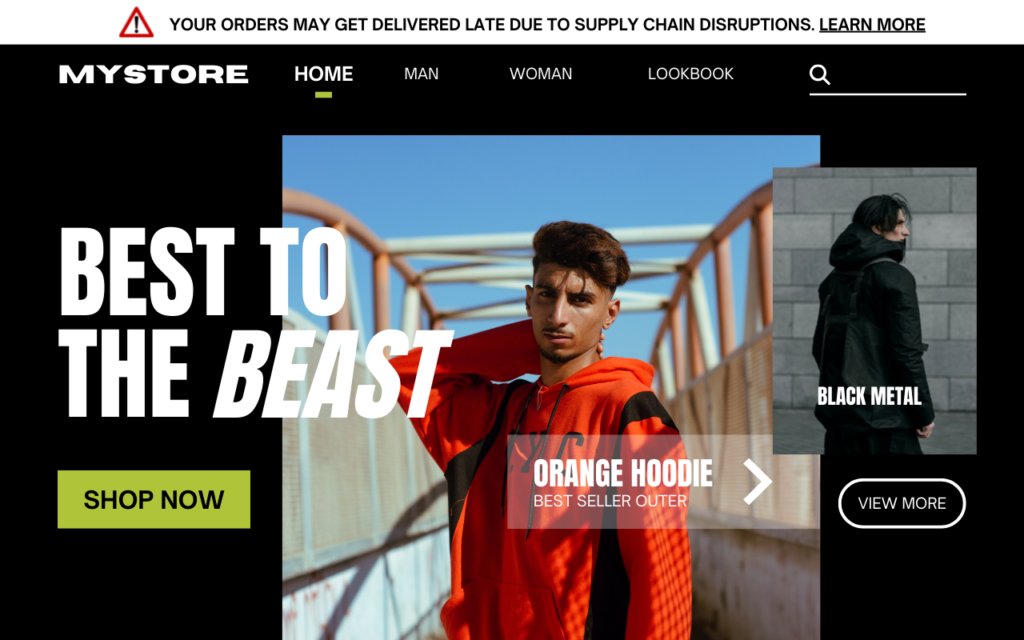
2. The Exciting Beginning: Your order is shipped
The ‘Order Shipped’ notification during the holiday season takes on a special significance. It’s the first glimmer of hope for customers eagerly awaiting their holiday surprises.
Along with the tracking number, you can include an estimated delivery date and important order-related information such as contents of the package, delivery address, etc. to avoid last-minute confusion.
‘Order shipped’ or the shipping confirmation notification is one of the most anticipated ones as this sets up the conversation towards all the other touchpoints of the post-purchase journey. Therefore, make sure this is sent at the earliest in order to ensure the customer that you take the onus of keeping them informed about their order delivery status.
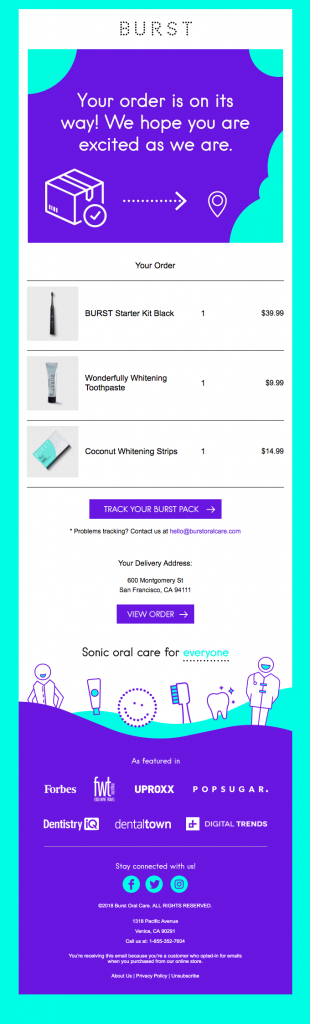
3. On the Way: Your order is out for delivery
Following the ‘Order Shipped’ notification, the ‘Out for Delivery’ update becomes an eagerly anticipated message. It signifies that the holiday magic is en route to the customer’s doorstep.
Enhance this notification by attaching a link to a branded order tracking page, empowering customers to monitor them on their own. This self-service approach drastically reduces frequent order status inquiries and thereby allows your support teams to focus on priority tasks at hand.
Also, unlike the carrier’s tracking page, sending your customers to your own branded order tracking page, opens new opportunities like improving brand recall and doubling your chances at driving repeat sales through marketing campaigns on your tracking page’s real estate.
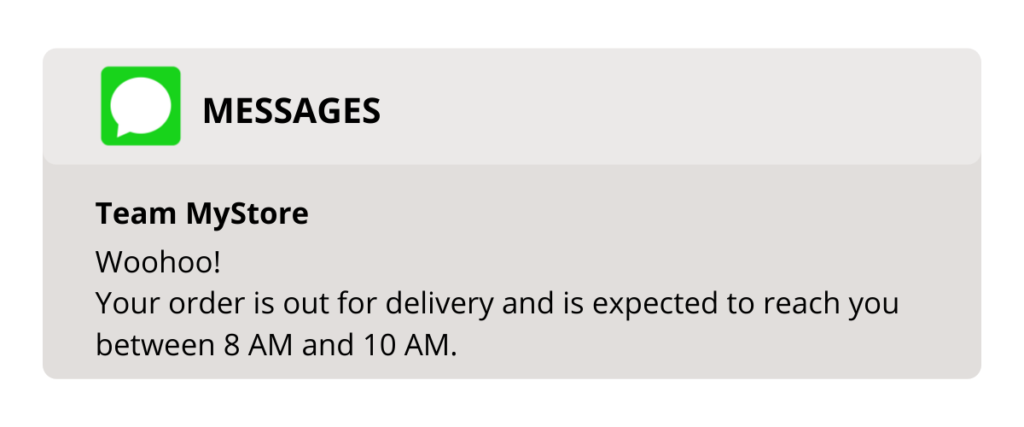
4. Mission Accomplished: Your order has been delivered
When the holiday order arrives on time, it’s a moment to celebrate.
Send a ‘Delivery Confirmation’ notification with a heartfelt thank you for choosing your brand for their holiday shopping.
Encourage them to make future holiday purchases and continue building joyful memories with your products.
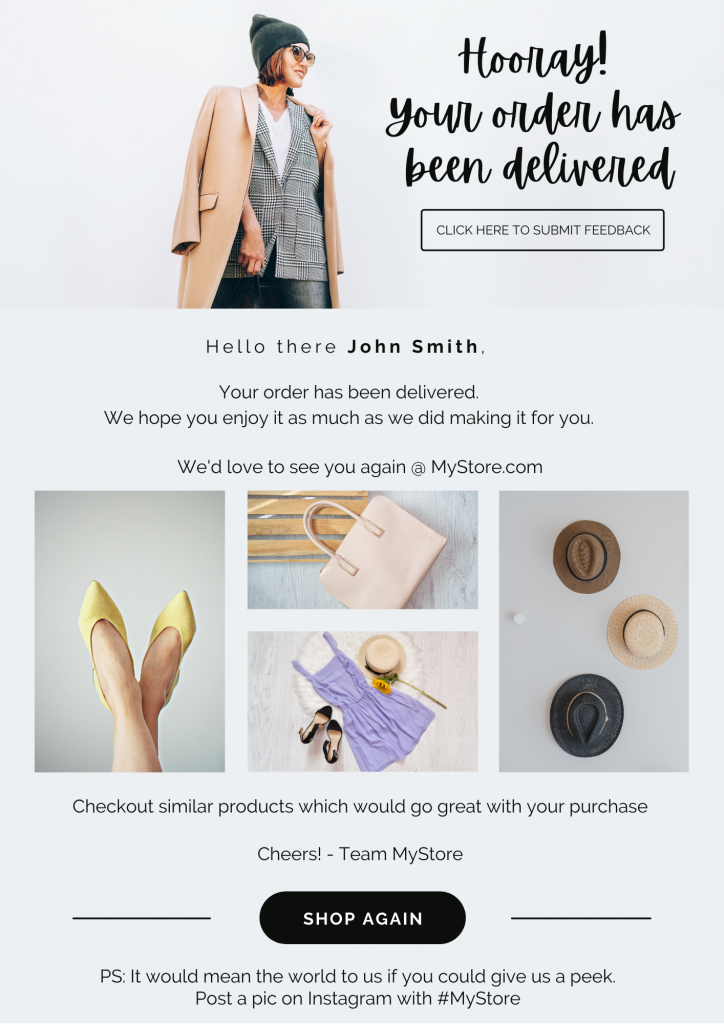
5. Unexpected Delays: Your order is predicted to face delays
As mentioned, delivery issues such as shipping delays are inevitable and frequent during the holiday season.
But the real issue stands at customers finding that their parcels have been delayed and you not informing them about it.
To avoid this scenario, you can make use of a real-time tracking solution and send ‘Predicted Delay’ notifications for individual packages facing potential delays. This proactive step reassures customers that you’re on close watch of their orders and thereby makes them less prone to frustration.
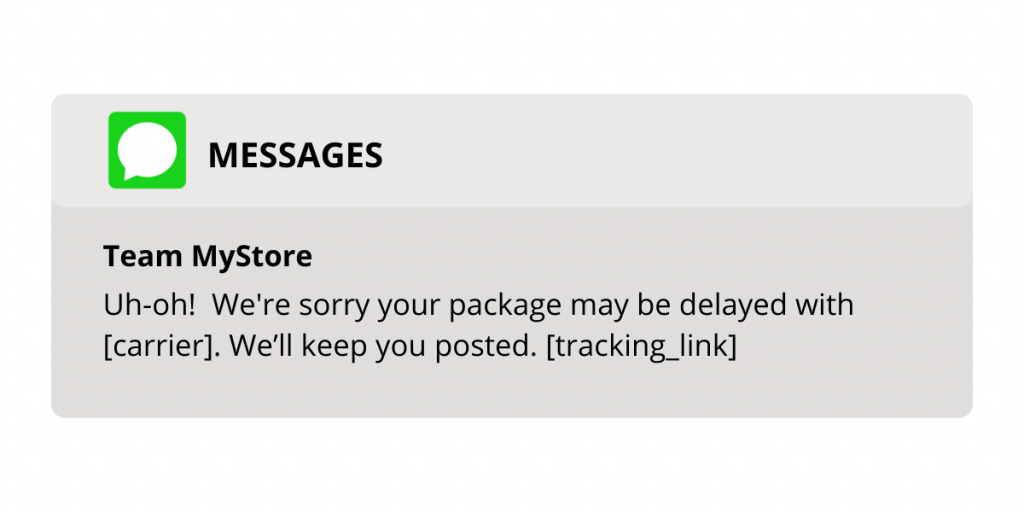
6. Handling Delays Gracefully: Your order is in-transit with delays
If the predicted delay (or your customers’ worst fears) doesn’t get resolved automatically, then the follow-up shipping notification from your end comes in the form of ‘In-Transit with Delays’.
These notifications should be sent promptly to stay empathetic to your customers, as well as to take their decision on how they want the issue to be resolved.
You can consider sending replacements via expedited shipping options or offer them special coupons for their next purchase.
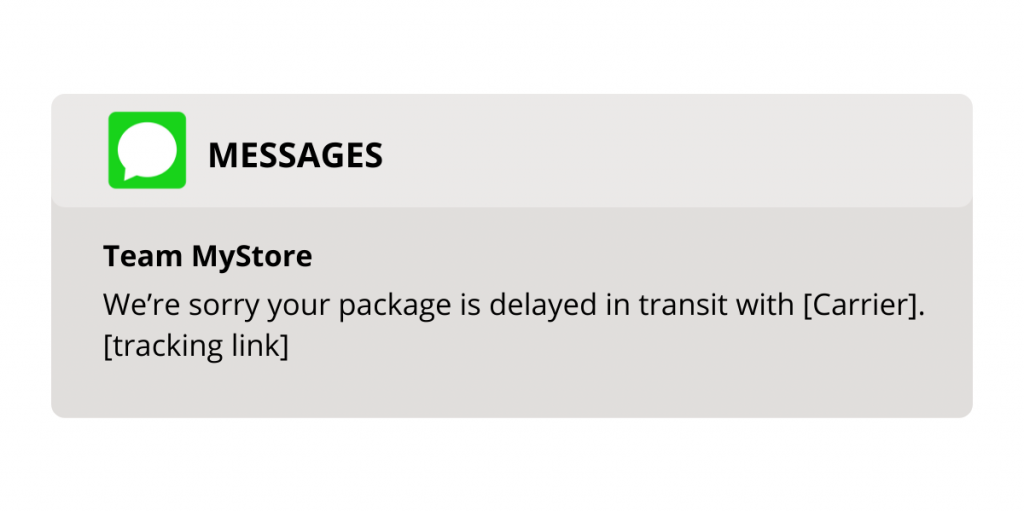
7. Acknowledging Hiccups: Your order was delivered with delays
Despite all your efforts and fixes, when the package is delivered late, it’s vital to acknowledge the issue, as the chances of customers forgiving you are higher when you do that.
To make it even better, you can add a heartfelt apology note along with a discount coupon for their next holiday purchase, so that they feel less impacted by the issue and may choose to shop with you once again.
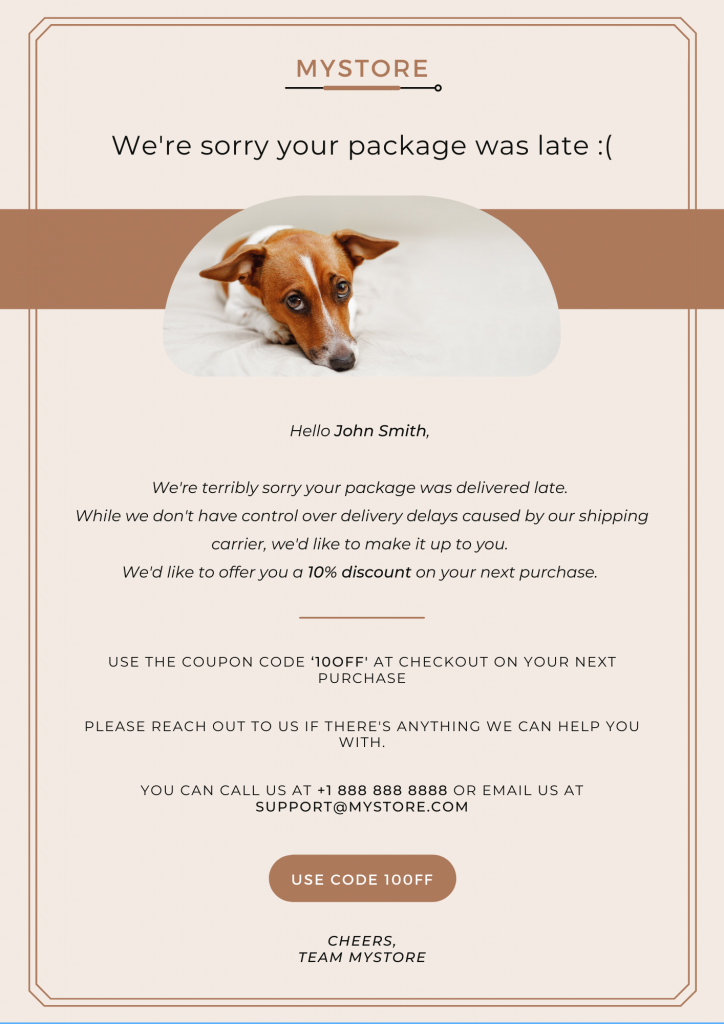
8. Addressing Delivery Challenges: There was a failed delivery attempt
A ‘Failed Delivery Attempt’ notification is sent when the order is marked ‘failed delivery’ by the shipping carrier.
This usually happens when the delivery is not being made for reasons such as “no one at home to receive the package”, “wrong delivery address”, “package requiring adult signature”, etc.
In your failed delivery attempt notification, you can include details such as the date, time, and reason for the failure, along with clear instructions on how they can reschedule delivery or pick up their holiday package.
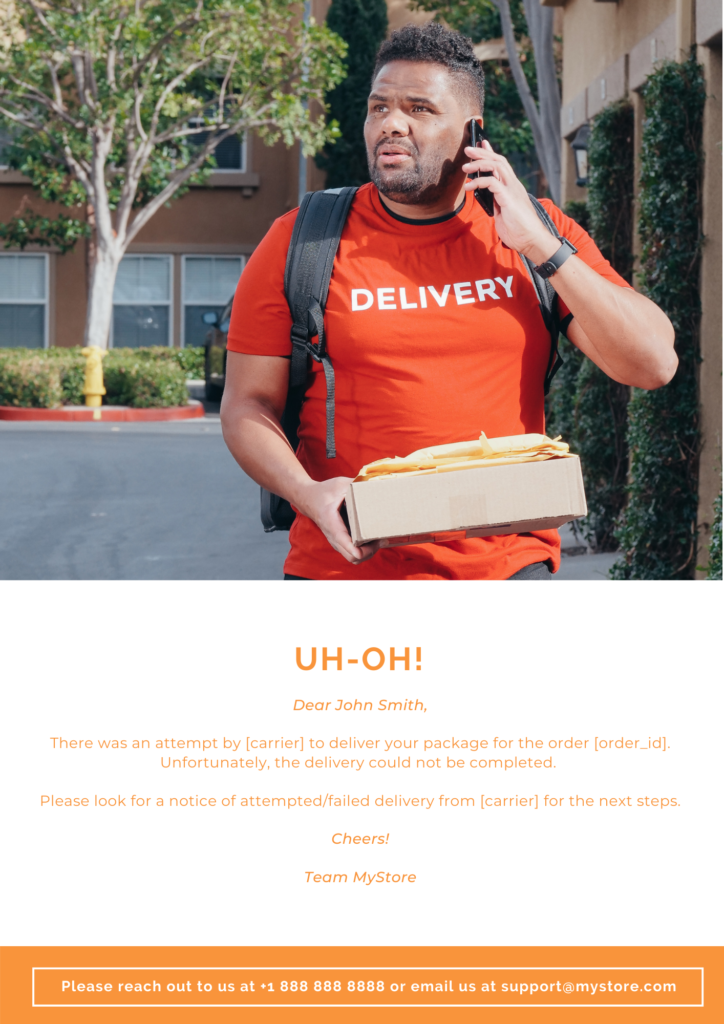
9. In Search of Lost Packages: Your holiday order is suspected to be lost
When a holiday package is suspected to be lost, you must waste no time and promptly send a ‘Suspected Lost’ notification.
Just like delays, customers can be under severe stress when their important orders are on the verge of getting lost, therefore you can offer multiple solutions to let them know that the issue can be resolved.
Keep customers informed about the situation, you can also offer solutions such as locating the package, refunding the cost, or sending a free replacement to mitigate their frustration greatly.
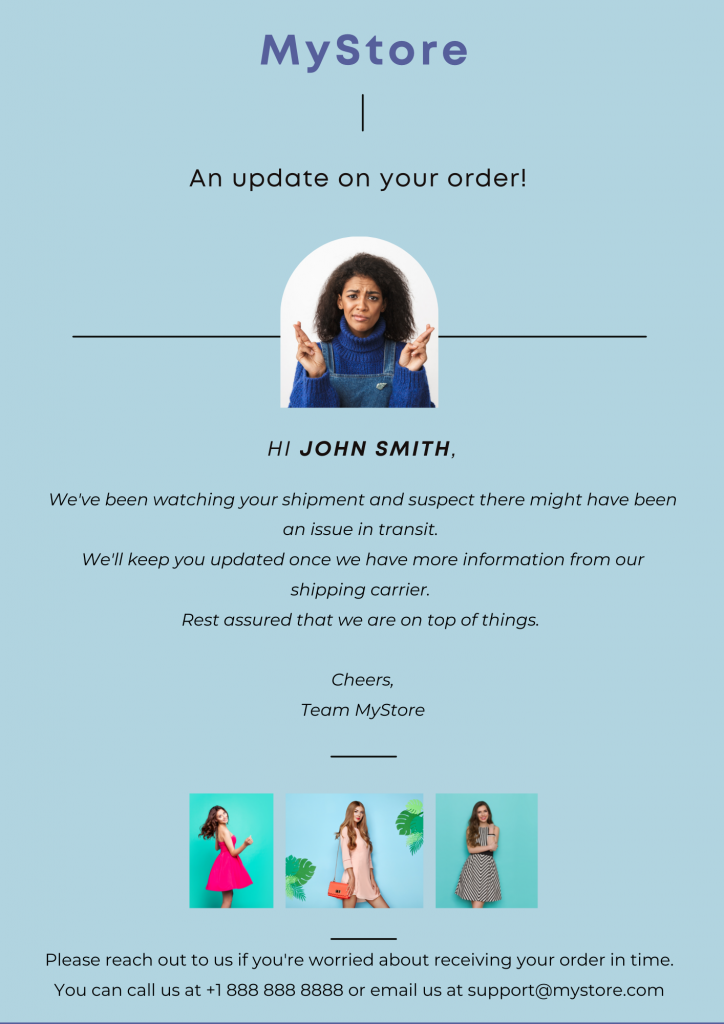
10. Handling the Unfortunate: Your holiday order is lost/damaged in transit
In the unfortunate event of a lost or damaged holiday package, send a ‘Lost/Damaged in Transit’ notification immediately.
Apart from just notifying, the best ploy is to take full responsibility, offer cost-free returns and replacements, and provide discounts or coupons for future holiday orders.
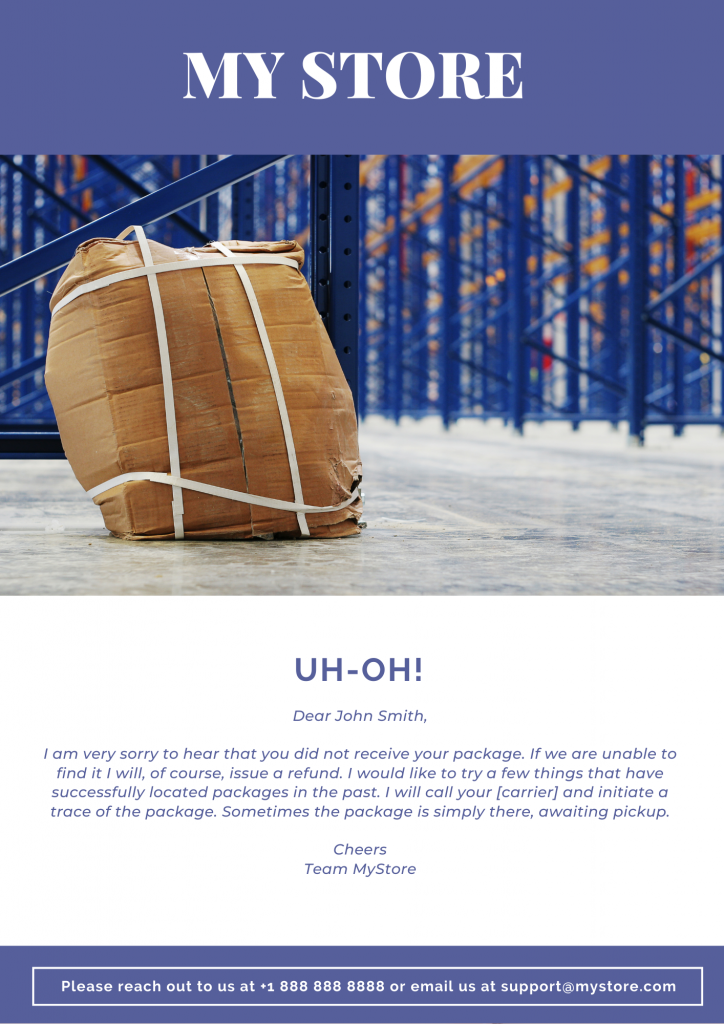
11. Rerouting Solutions: Your holiday order is returned
For holiday orders that are marked returned by the shipping carrier, use the ‘Order Returned’ notification to re-engage with customers.
This notification is primarily sent to let your customers know that their order is now in your possession after a failed delivery attempt.
Additionally, you can enable your customer support team to acquire accurate information from customers such as the address and the date & time of rescheduling etc and effectively follow up with them. This way, you can save on additional shipping costs.

Push Visually Rich Shipping Notifications [Email and SMS] with LateShipment.com
Shipping notifications aren’t just messages; they’re a way to nurture the holiday spirit, build lasting impressions, and ensure that every customer’s holiday journey is filled with joy and satisfaction.
So, as the holiday season approaches, use these notifications to create unforgettable holiday moments and make your customers’ celebrations truly magical.
With LateShipment.com’s two-way integrations you can send automated shipping notifications via email and SMS to reduce your customers’ anxiety. During times like the holiday season when each one-time shopper can be converted to a repeat customer, amplify the chances by offering a great experience via meaningful engagement.
LateShipment.com’s Delivery Experience Management and Returns Experience Management platforms seamlessly integrate with shipping carriers and business tools that include Order Management Systems, Email Marketing Tools, Help Desks, and CRM systems.
- Order Management System – GoShippo, ShipStation
- Email Marketing Tools – Klaviyo, Mailchimp
- Help Desks – Gorgias, Freshdesk
- CRM – Freshsales, Zoho CRM
That’s all from us for now. It’s now your turn to send shipping notifications that delight with LateShipment.com.



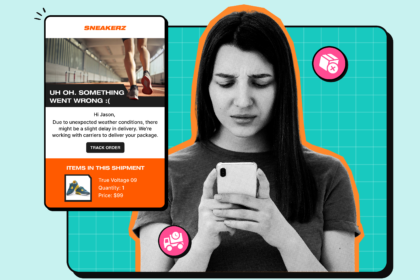

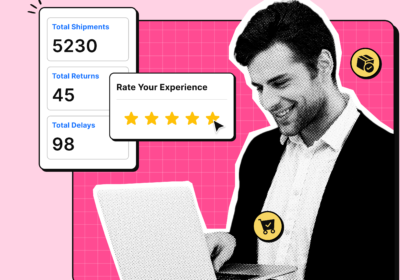

![Holiday Season Marketing Calendar and Shipping Deadlines [2021] Blog Header](https://lswordpress.s3.amazonaws.com/blog/wp-content/uploads/2021/08/17065221/Holiday-Season-Marketing-Calendar-and-Shipping-Deadlines-2021-Blog-Header-420x280.png)