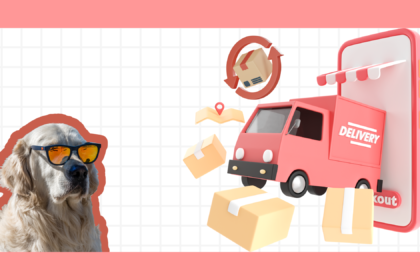Picture this: A customer eagerly refreshes their tracking page, awaiting their package like a kid on Christmas morning, only to be met with the cryptic ‘In Transit’ status for days. As an e-commerce business, you know the drill. UPS shipment tracking is essential for keeping customers happy, managing expectations, and avoiding the dreaded “Where’s my order?” calls.
But tracking isn’t just about knowing where a package is—it’s about control. In this article, we’ll break down everything from understanding United Parcel Services (UPS) tracking statuses to troubleshooting common issues and leveraging some best practices to get the most out of UPS shipping tracking features. Whether you’re dealing with a delayed shipment or just looking to optimize your logistics, we’ve got you covered. Because in the world of e-commerce, knowledge isn’t just power—it’s the difference between a five-star review and a frustrated customer.
Understanding UPS Shipment Tracking
UPS shipment tracking is a service offered by UPS, a global shipping and logistics company that empowers e-commerce businesses to track and monitor the movement of their packages as they make their way to the customer’s doorstep.
This service offers real-time visibility into where the shipment is and how long it will take to reach the customer, helping e-commerce businesses communicate estimated delivery dates and streamline their customers’ post-purchase experience.
How to Track Your UPS Shipment
UPS allows you to track your shipments through a few methods, irrespective of whether they are domestic or international. All you need to have is your 18-digit UPS shipment tracking number. Here is how you can track your package:
- UPS website: Navigate to the UPS tracking page and enter your tracking number. You can enter up to 10 tracking numbers to gain updates on multiple shipments in one go.
- UPS Phone Number: You can contact UPS via phone (the number is mentioned on the UPS website).
- UPS My Choice: Signing up for this service allows you to get delivery alerts and track your UPS packages through the UPS delivery map.
- UPS SMS Tracking: Subscribing to this service allows you to receive SMS alerts.
Key Features of UPS Tracking
Here’s a look at the features of UPS shipment tracking:
Offers Visibility into Your Package’s Status
UPS shipment tracking allows you to track your package across its shipping journey with real-time updates. Whether the package is scanned at a UPS facility or at the customer’s doorstep, the status will be updated, offering you clear, reliable, and instant insight into your package’s status.
Ensures You Stay Updated with Your Package
With regular shipment updates, you stay updated with your package’s ETA. And when you’re updated, you’re better placed to keep your customer updated, too. And considering 93% of customers want to stay updated throughout the delivery process, with 47% not returning to a brand that has poor delivery visibility, knowing where your package is in its shipping journey translates to an optimized post-purchase experience and repeat sales.
Offers Comprehensive Delivery Information
UPS shipment tracking doesn’t just tell you when the package has been shipped and when it has been delivered. Instead, it gives you insight into every step of the journey, including details such as the facilities at which it gets scanned on the way.
Shares Accurate Delivery Estimates
UPS shipment tracking offers reliable and accurate delivery updates, which translate to dependable delivery estimates. This, in turn, enables you to deliver your packages to customers on the date they were promised.
Common Issues with UPS Tracking
Here are some of the issues you might face with UPS tracking:
Unable to Find Tracking Number
At times, the UPS portal might flash a ‘Tracking Number not found’ notification after you feed it in. This could be due to a typo on your part, a technical glitch, or simply because your package is yet to be received at UPS’s facility for tracking. Consider retyping the tracking number or trying again a little later. If the problem persists, contact UPS customer care.
Package Status Not Updating
During the shipping journey, it might sometimes seem like your package is not moving or the status remains the same for days. This could occur due to bad weather, customs delay, or a rerouting of packages. In case the package stays stuck for too long, contact customer service for insight into the holdup.
Missing or Lost Packages
As much as we dread this, a package can go missing and get lost every once in a while. At such times, it’s best to contact UPS customer service to gain insight into the matter and initiate a refund.
Understanding UPS Tracking Statuses
Here are some of the common UPS tracking statuses that you’ll come across and what they mean:
Label Created
Your package’s label has been printed, but it has not yet been shipped.
In Transit
Your package is with UPS and is en route to the customer’s address.
Returned to Shipper
The package has been returned to you.
Exception
Your package has faced an unforeseen event (non-receipt of signature, damage, etc.), and because of this, the delivery has been delayed.
On Vehicle for Delivery
Your package has been dispatched to a UPS delivery agent and will be delivered to your customer soon.
Updated Delivery Date
Your package’s original delivery date has been updated.
Delivered to a UPS Access Point
Your package is prepared to be picked up from a local UPS Access Point.
The Role of Technology in UPS Tracking
Technology is the backbone of efficient UPS shipment tracking. Every package gets a barcode on its label, allowing real-time tracking as it moves through its shipping journey. GPS tracking and automated notifications provide e-commerce businesses with deeper insights, empowering them to communicate accurate delivery updates to their customers.
Customer Support for UPS Tracking
UPS offers multiple customer support channels to help you track shipments efficiently. Whether it’s through their website, mobile app, or direct support, you can quickly get tracking updates using the tracking number. If an issue arises, UPS customer service representatives can assist with lost packages, delivery exceptions, and real-time status updates, ensuring smoother logistics for your business.
Tips for Effective Shipment Tracking
Here are some tips to help you facilitate effective shipment tracking:
Confirm Your Package’s Tracking Number When Tracking
Always double-check your UPS shipment tracking number when feeding it into the UPS tracking page to ensure you don’t see the horror-inducing ‘Tracking number not found’ notification.
Ensure Packages Have Clear Labels
Your package’s label is like its identification card. And so, be sure it’s legible, properly placed, and optimized for easy identification.
Integrate a Delivery Experience Management Software
While UPS shipment tracking is efficient, it suffers from its share of shortcomings. Apart from the ones we discussed previously, UPS shipment tracking expects you to do the heavy lifting when it comes to updating your customers. Instead, try integrating a Delivery Experience Management software.
LateShipment.com helps you optimize your delivery experience by facilitating on-brand tracking portals accessible from your e-commerce store, sharing personalized delivery updates with your customers, and helping you track your carrier’s performance. In other words, it manages your entire delivery process so that you can focus on more important tasks.
Conclusion
UPS shipment tracking is a powerful tool—when it works smoothly. But between vague tracking statuses, unexpected delays, and anxious customers refreshing their screens, keeping shipments on track can feel like a never-ending game of logistics whack-a-mole. That’s why proactive tracking isn’t just an option; it’s a necessity for e-commerce businesses looking to deliver exceptional customer experiences.
Want to take shipment tracking to the next level? LateShipment.com’s Delivery Experience Management software helps you go beyond standard tracking, offering real-time visibility, automated delay detection, and proactive customer notifications. No more surprise delays, no more frustrated customers—just seamless, data-driven logistics that keep your business ahead of the curve. Because in today’s fast-paced e-commerce world, great delivery experiences don’t happen by accident. They happen with the right tools. Integrate LateShipment.com into your tech stack and start leveraging advanced features to drive customer experience.
Reading Reading
FAQs about UPS Shipment Tracking
Can I track a UPS package without a tracking number?
Yes, you can track your UPS package without a tracking number. You can use your reference number or sign up for the UPS My Choice service to do so.
How do I track a UPS package by reference number?
You can track a UPS package by reference number by navigating to the UPS tracking page online and selecting the ‘Track by Reference Number’ option on your screen. Next, enter the reference number, shipper account, date range, destination country, and pincode. You will get an update once you click ‘Track.’
How can e-commerce businesses streamline their UPS shipment tracking?
E-commerce businesses can streamline and optimize their UPS shipment tracking by integrating LateShipment.com’s Delivery Experience Management solution. By going beyond simply tracking your shipments with real-time visibility and offering automated delay detection and proactive customer notifications, with an on-brand tracking portal accessible from your storefront, LateShipment.com doesn’t just help your team stay on top of the delivery process but also facilitates a smooth delivery experience for your customers.
How can I get insight into carrier performance?
You can get insight into carrier performance by integrating LateShipment.com’s Delivery Experience Management solution. In addition to facilitating on-brand tracking portals for your customers, keeping them updated with personalized communication, and detecting delayed packages, this tool also tracks how your carriers perform to help make data-backed decisions and informed contract negotiations.