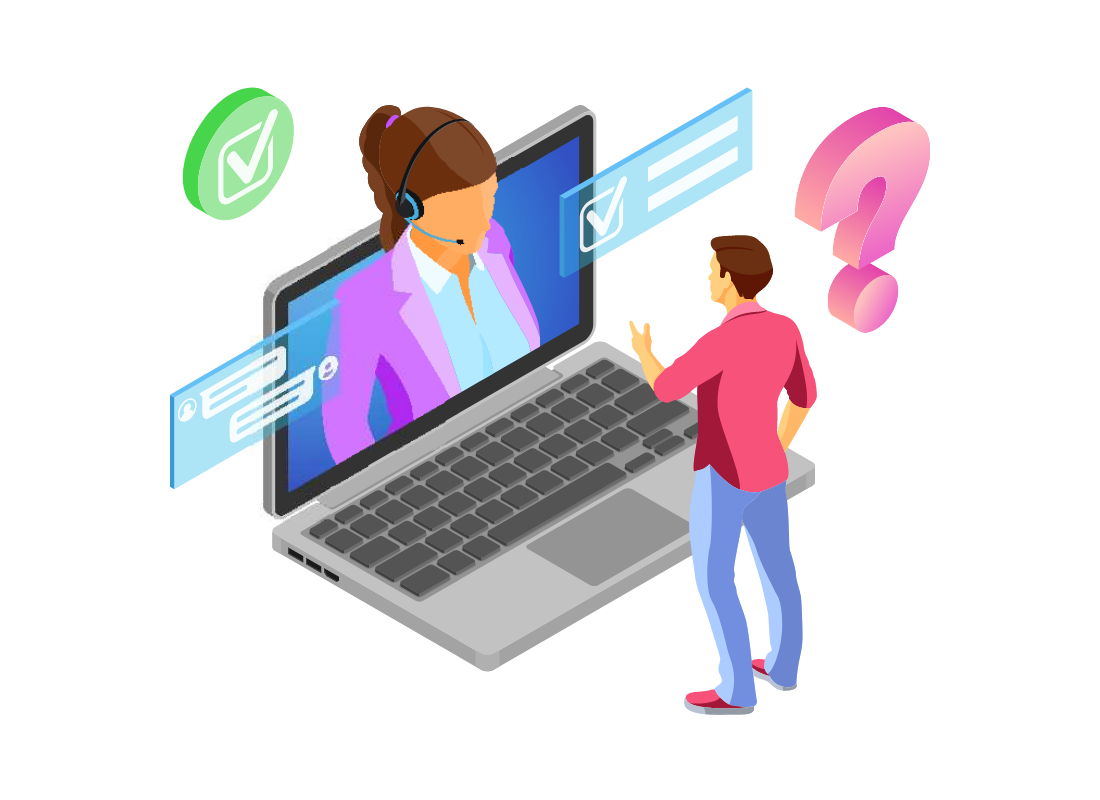There’s nothing quite like the thrill of tracking a UPS package—until it mysteriously vanishes into the shipping void or arrives looking like it took a detour through a demolition derby. If you’re an e-commerce business, every lost or damaged package isn’t just an inconvenience—it’s a dent in your bottom line, a headache for customer service, and potentially a loss of repeat sales thanks to a disappointing delivery experience.
But here’s the good news: United Parcel Services (UPS) has a claims process for recovering your losses. The not-so-good news? It can be a bumpy road. From paperwork pitfalls to policy puzzles, navigating a UPS damage or loss claim can feel like solving a shipping mystery.
To help you navigate through this effectively, this article walks you through every step, offering insider tips and a few workarounds to keep your business moving, because you’ve got better things to do than chase down missing boxes.
Understanding UPS Damage Claims
UPS, like many other carriers, offers compensation in the form of refunds for packages that get lost or are damaged by the time they make their way to the customer’s doorstep. You see, as a carrier, the liability of ensuring the package is delivered safely to the customer lies on UPS.
This is especially important when it comes to e-commerce businesses shipping with UPS, as if the latter loses the package or delivers it damaged to the customer, it is the e-commerce business that bears the brunt of a compromised customer experience and loss of repeat sales. To recover their losses, both financial (cost of reshipping a new product) as well as intangible (customer experience), e-commerce businesses must file for damage claims with UPS.
Preparing to File a Claim
To prepare to file a claim for damaged items with UPS, keep the following at hand:
- Package tracking number
- Description of package contents
- Proof of the value of the contents (invoices, receipts, etc.)
The Claims Process
Here’s how the UPS damage claim process goes:
1. Navigate to the UPS Claims Portal
The first step to take is to visit UPS’s official claims page- https://www.ups.com/us/en/support/file-a-claim.page. Here, log in to your account.
2. Initiate Your Claim
Make your way to the ‘Start a Claim’ button and follow the instructions visible on your screen. These will include sharing your package’s tracking number and other details.
3. Provide Details for the Claim
Next, specify why you’re submitting a claim—is your package lost, damaged, or something else? Be sure to be precise and clear about the issue.
4. Upload Supporting Documents
Upload all documents that support your claim, such as sharp photos of the damaged product, invoices, and receipts.
5. Review Your Claim and Submit
Now, all you have left to do is review your claim and hit submit!
6. Track Your Claim’s Progress
Once the claim has been submitted successfully, use the unique claim tracking number to monitor the progress of the claim. You will also get email updates about your claims request.
Common Challenges in Filing Claims
The process of filing a claim for lost or damaged packages with UPS may seem straightforward, but it has its fair share of roadblocks. Here’s a look at the common challenges e-commerce businesses face:
Ascertaining Claims Window
UPS has different claims windows for different claims. This can quickly become confusing and cause you to miss out on refunds if you don’t stay updated and proactive about their claims policies and actions required from your end.
Uncertainty With Liability
Ascertaining whose fault caused the package to get lost or damaged or get delivered to the wrong address is another common challenge of filing claims. You see, while the package can be lost due to the negligence of the carrier, it can also get lost due to illegible labels attached by the e-commerce business. Thus, understanding who is at fault requires careful scrutiny.
Errors With Documentation and Paperwork
Submitting a claim involves uploading various documents such as customer paperwork, receipts, invoices, delivery records, etc. Managing and ensuring the paperwork is collated and uploaded properly can be challenging.
Issues with Data Collection
Clear and compelling evidence is critical to a successful claim. This means furnishing all necessary details such as receipts, invoices, tracking numbers, photographic or video evidence of damage, etc. However, sourcing them from your customers can be a challenge. After all, this means contacting already frustrated customers, asking them to prove the damage.
Tips for Successful Claims
Here are some tips that can help you make a successful UPS damage claim:
- Collect Evidence of Damage to Package: Request customers to share photographic evidence of the damage to the package. Make sure these are clear, sharp images that leave no ambiguity. You can consider video evidence.
- Complete Carrier Payment: Paying UPS even though the package was lost or damaged can seem unreasonable, but do it anyway. You will receive compensation as per your claim request, but withholding payment can sour professional relationships.
- Notify UPS Promptly: Don’t wait a minute to notify UPS of a service failure. Time is of the essence with claims, and the faster you file it, the faster you receive compensation.
- Provide All Details and Necessary Documents for Claim Processing: A missing document or detail can derail or slow down your claims request. Make sure you review your claims request carefully before submitting it.
Understanding UPS Policies
Here’s a closer look at UPS policies:
Reason for Filing Claims
You can file claims with UPS for various service failures, including damage, delivery to the wrong address, and loss of the package. It’s important to note that in case the package has been lost, the claims filing window is 60 days from the scheduled delivery date. In case you file your claim beyond this, your claim will get rejected.
Types of Claims
As mentioned previously, you can file a claim for a number of service failures. It’s important to know what service failure your specific case falls under and what that claim’s requirements are (claims windows, documents required, etc.) to ensure a streamlined and successful claims process.
Overview of Policy
UPS claims policies differ with the type of claim. For instance, where a lost package claims window is 60 days from the date of scheduled delivery, it is nine months for ground shipments and 60 days from the shipment date for air shipments. Staying updated with these helps facilitate successful claims.
Evidence Requirements
The evidence required for each claim varies. For instance, for lost packages, UPS requires proof of value (invoice and receipts) and the online tracking details to verify non-delivery. On the other hand, for packages delivered to the wrong address, you need to share delivery confirmation details mentioning the incorrect address.
Alternatives to UPS Claims
The process of filing a UPS claim is streamlined. However, as discussed previously, it still suffers from a fair number of shortcomings. And these can quickly pile up and overwhelm your team if you process your UPS damage claims manually.
The solution? Automate it! LateShipment.com’s Parcel Audit and Shipping Refund solution takes care of the complete claims process from start to finish. It automatically audits your shipping invoices, identifies over 50 service failures, automates refund recovery, escalates denied claims through a team of experts, while meticulously tracking cross-carrier performance, spending trends, and discrepancies, aiding in contract negotiations.
And the result? A streamlined claims process that helps you save 20% on shipping costs.
Conclusion
Filing a UPS damage or lost package claim can feel like navigating a maze—one filled with fine print, follow-ups, and the occasional dead end. But with the right approach (and a bit of patience), you can recover your losses and keep your customers happy.
That said, why waste time battling claims when you could automate the entire process? LateShipment.com’s Parcel Audit and Shipping Refund solution ensures you never miss out on refunds for lost, damaged, or late deliveries.
It works in the background, securing refunds while you focus on growing your business. Less hassle, more savings—it’s a win-win.